The Department of Social Protection are responsible for determining the amount of maternity benefit payable to an employee.
An employer is under no obligation to pay the employee while off on maternity leave.
Statutory Maternity Benefit lasts for 26 weeks. An additional 16 weeks unpaid leave can also be taken by the employee. At least 2 weeks and no more than 16 weeks of maternity leave must be taken before the end of the week in which baby is due.
Maternity Benefit is taxable for all claimants. As with all Department of Social Protection benefits, it will not be subject to USC or PRSI.
Health and Safety Benefit, payable to pregnant or breastfeeding mothers, is a form of Maternity Benefit and is also be subject to the same tax rules as Maternity Benefit.
The taxation of Maternity Benefit, Adoptive Benefit and Health & Safety Benefit will be taxed by Revenue by simply reducing an employee's tax credits and SRCOP.
Employers will be advised of the adjusted tax credits and cut-off points on employer tax credit certificates (P2Cs). Therefore it is important that employers import/apply the new tax credits and SRCOP immediately upon receipt.
Employers do not make any additional adjustment to attempt to deduct tax from the maternity benefit payments issued by DSP.
1) Click ‘Payroll’ on the menu bar and select the relevant employee’s name in the summary view.
2) Within the ‘Parenting/ Illness Benefit’ section on the employee’s payslip, click on Enter Parenting Leave on Calendar.
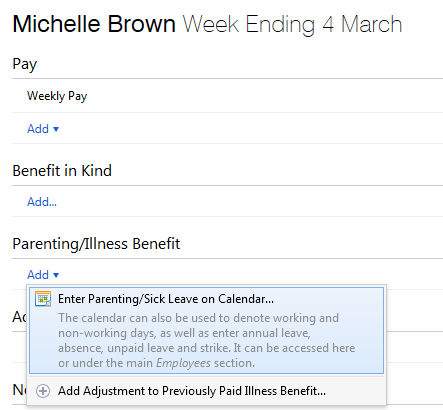
3) Highlight the start of leave date and press Parenting Leave > Maternity Leave at the top right of the calendar.
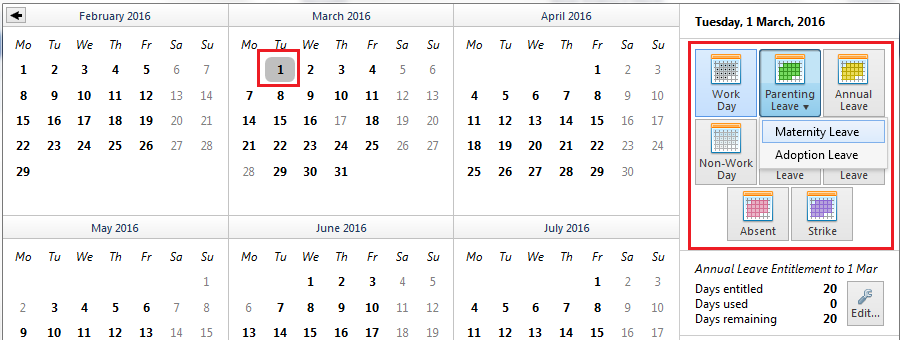
4) Enter the start of leave date and select the length of leave from the drop down menu.
5) If the employer will be receiving the maternity benefit to pass on to the employee, tick the box provided to indicate this and enter the periodic benefit amount.
6) From the drop down menu, select whether the employer will be topping up the maternity benefit with any pay. If topping up, first ensure that any pay items already entered on the employee's payslip are zero-ised first, then select whether you will be topping up by a fixed amount or to achieve a gross earnings total. Enter the amount of the top-up accordingly.
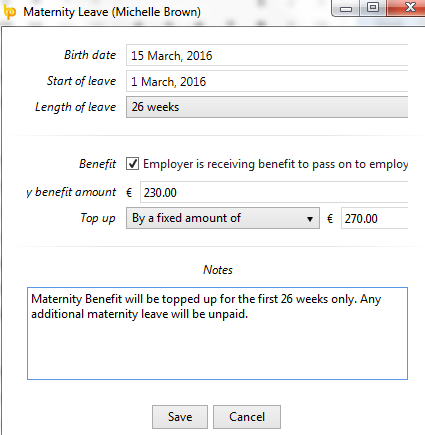
7) Enter any additional notes, as desired, and click Save. The date range of the planned maternity leave will be updated.

8) Close the calendar to return to the employee's payslip. Any maternity benefit to be accounted for will be automatically be applied to the first affected payslip.
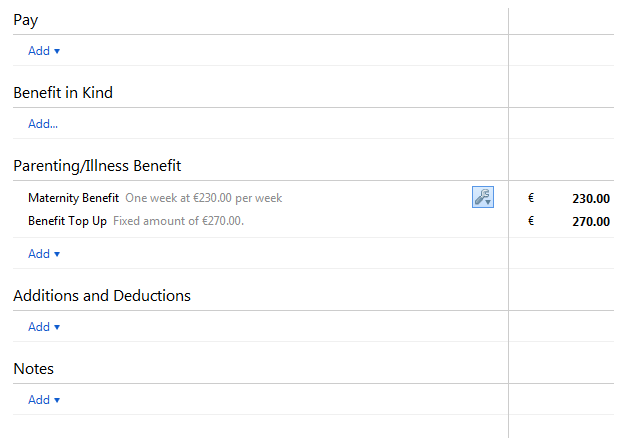
9) To view/ edit the maternity leave details at a later stage, simply click the Edit button within the Parenting/Illness Benefit section, followed by View/ Edit Details.
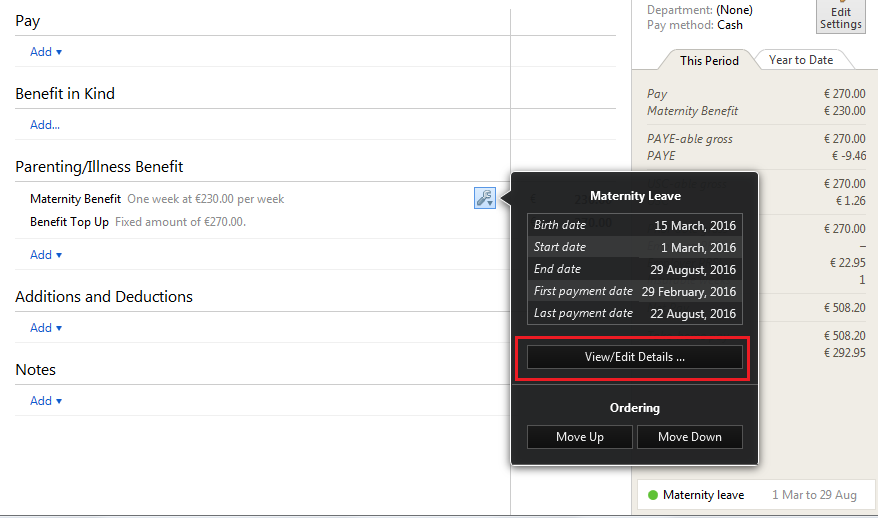
The original Maternity Leave entry will be displayed, amend and save as required, for example if a top-up ceases prior to DSP payment.
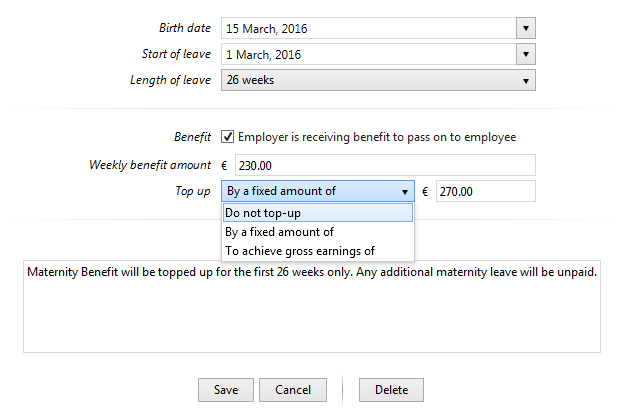
Need help? Support is available at 01 8352074 or [email protected].