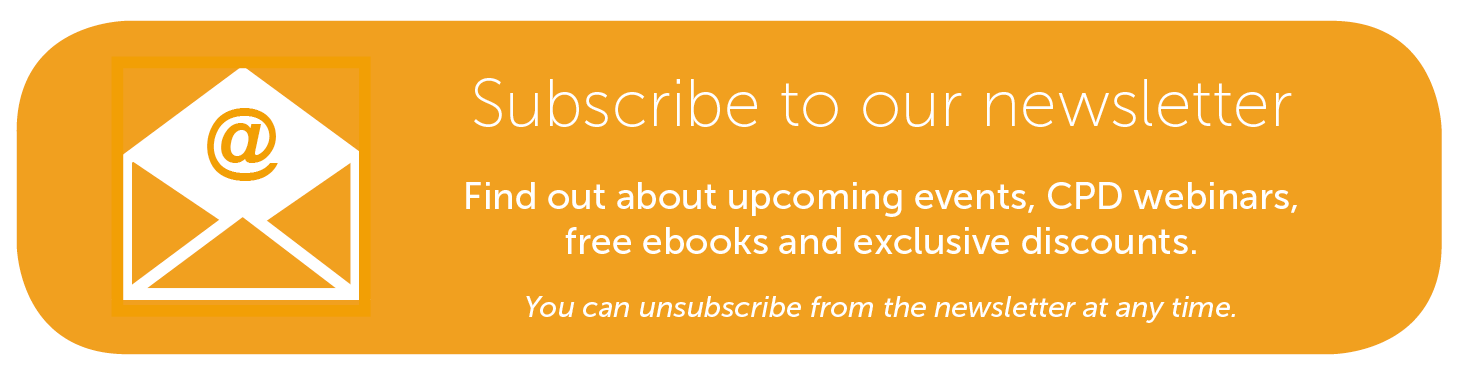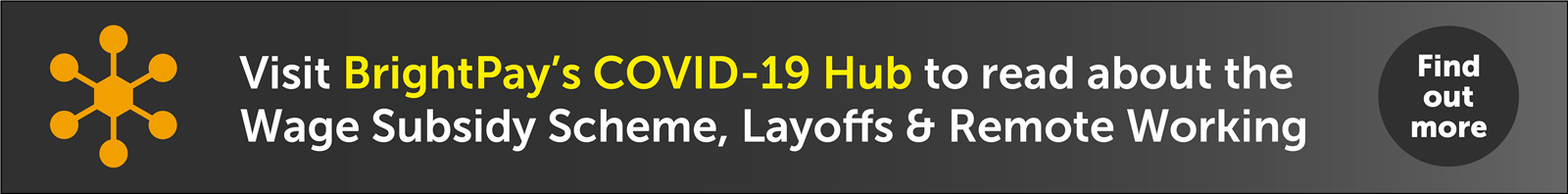Dec 2020
10
This Feature Will Make You Want To Move To BrightPay Today
When trying to find the right payroll software provider, it can be overwhelming. There are so many choices available today that you may have trouble simply distinguishing one provider from another. What’s more, the payroll industry jargon used can baffle and confuse. It’s really no wonder that many people find this a tedious and frustrating process.
The good news is that BrightPay is here to make this the easiest decision you’ve ever made. Our payroll software has won multiple awards, is used by over 300,000 businesses across Ireland and the UK, and has received and maintained an industry-leading 99% customer satisfaction rating. And if all of this wasn’t enough to sway you, then our cloud portal add-on, BrightPay Connect and its document upload feature certainly will.
BrightPay Connect combines automated payroll functionality with innovative human resources features, for a holistic approach to modernisation. It harnesses the latest advances in cloud technology to offer practical solutions to the most common challenges faced by businesses everyday. Its document upload feature is the perfect solution to many of those challenges, and it’s why BrightPay Connect is the best choice for your business.
Document Upload With BrightPay Connect
BrightPay Connect’s document upload feature is one of the best ways to modernise a number of different elements of your business, including payroll, all at once. It was specifically designed to simplify the day-to-day running of a business in a way that benefits both employers and employees. Here are just some examples of how our cloud portal does just that.
Increased GDPR Compliance
Data protection has been a top priority for businesses of all industries since the GDPR came into effect in May 2018. The regulation sets out a list of measures that businesses must take in order to protect the personal data of their employees and customers. For many businesses, complying with these requirements has relied upon making significant changes to how they manage their human resources.
The document upload facility in BrightPay Connect can increase your GDPR compliance dramatically by allowing you to store all employee personnel files in the cloud. This means that they can’t get lost or damaged, and that they’re stored securely, out of sight of anyone else who shouldn’t have access to them.
Improved Internal Communication
Internal communication is vital for any thriving business, especially as remote working is becoming increasingly common. Sharing documents with employees is essential to a streamlined workflow and efficient processes. However, it can be a lot more challenging than expected, particularly as staff numbers grow and more and more people are working remotely. BrightPay Connect’s document upload feature is the perfect answer to this problem.
Employers and managers can upload any document to Connect. Employees can then access these documents from their employee self-service dashboard, or their employee smartphone and tablet app. What makes the feature even more useful is the fact that whoever is uploading the document can choose to make it accessible to an individual employee, a team or department, or the entire organisation.
Employer Protection
Finally, the document upload feature in BrightPay Connect offers employers an added layer of protection when it comes to ensuring that employees adhere to company policies. This is because, as well as choosing who does and doesn’t have access to the uploaded documents, employers can also view a time-stamped log of who has read the document and when.
This means that, for example, if an employee was in breach of a company policy and claimed that they had never seen nor read the policy in question, the employer can simply check the time-stamped log on BrightPay Connect to find the date and time that they accessed the policy.
Book Your Free BrightPay Connect Demo
Need a little more information before deciding if BrightPay Connect is right for you? Book your free demo today and let one of our Connect experts help you make the right choice for your business. They’ll show you all of its features, functionalities and explain the real-life, tangible benefits that they bring.
Sep 2020
24
5 Common Payroll & HR Problems Solved By BrightPay Connect’s Automation
Automation is transforming how we do business in every industry across the globe. Technological advances now mean that tasks that used to take hours can now take just minutes, and nowhere is this more evident or useful than in the field of payroll and human resources.
Payroll administration first became computerised in the 1960’s and in the decades following, more and more businesses moved their payroll management to company PCs. HR too has become heavily dependent on automation with software streamlining every aspect of HR management from leave management to employee contracts - especially in businesses with large numbers of employees that simply couldn’t be managed manually anymore.
BrightPay Connect has used these advances in technology to incorporate automation in both payroll and HR. In this blog, we’ll break down exactly how Connect’s automation can help you to solve the most common problems faced by employees working in these areas today.
What Is BrightPay Connect?
BrightPay Connect is a cloud add-on to our existing payroll software. Connect customers enjoy a substantial range of exclusive features not available with the payroll software alone. These features offer significant benefits to bureaus, employers, and they have knock on benefits for employees too. They include:
- A self-service employee smartphone/tablet app compatible with iOS and Android.
- Automated and secure cloud backup.
- A document sharing feature which allows employers or line managers to share files with employees working remotely and store them in the cloud.
- A historical payslip archive which allows employees to receive their payslips directly to their device and access them anytime, anywhere.
- Employer dashboards for bureau clients which allow the employer and bureau to communicate and work together more easily and efficiently. It also allows bureaus to view all of their clients in one place and manage their clients in a more streamlined way.
How BrightPay Connect Can Solve Your Business’s Problems
Although BrightPay’s payroll software uses a lot of automation to make processing payroll as streamlined as possible, it’s in Connect when this kind of technology really comes into its own. Our expert team of designers and developers have incorporated automation not just for the sake of it, but in a thoughtful way that aims to address many of the challenges that payroll and HR professionals face everyday. As such, these automations have undeniable, tangible benefits that will make you wonder why you didn’t sign up to BrightPay Connect sooner.
Here are some of the issues that payroll and HR professionals face everyday which can be solved thanks to BrightPay Connect’s clever automation.
1. Payslips Aren't Secure Enough
Still manually printing payslips and handing them out to your employees? Since GDPR came into effect just over two years ago, most businesses have moved to online distribution of payslips. BrightPay Connect increases your data protection compliance by allowing you to send employee payslips directly to the employee’s self-service app. Here they’ll be able to view or download them, and store them securely.
2. There Are Errors In The Payroll
Errors in the payroll are an unnecessary annoyance and can take precious time to correct. For bureaus, this often happens when a client has forgotten to update you on changes to employee hours, new starters or current leave information etc. This can all be avoided thanks to the “Client Entry And Approval” feature on BrightPay Connect.
Bureaus can send a draft of the payroll to their client before finalising. On receiving this draft directly to their online employer dashboard, employers can leave notes for the payroll processor to make amendments, inform them of a new employee and approve or reject the payroll. Bureaus will have a time-stamped log of any changes made by the client and approvals/rejections. This can offer protection if a client says the finalised payroll was inaccurate.
3. Employee Data Is Inaccurate Or Out Of Date
If your business has a large number of employees, then you’ll know how much time is spent on updating phone numbers, changing postal addresses etc. BrightPay Connect frees up this time by allowing employees to make such edits from their employee app, which HR managers can then approve or reject from their online Connect dashboard.
4. Revenue Payments Get Forgotten About Or Missed
A fundamental payroll task of any employer is to keep track of payments due to Revenue. These monthly payments can be easily forgotten about though, especially when you have a hundred other things to think about. BrightPay Connect ensures that you never forget again, as it tracks your next payment date and the amount owed. The payment date and payment amount are clearly displayed at the top of your online employer dashboard, and you can also receive automated emails as the payment date approaches to remind you to make the payment to Revenue.
5. Employee Leave Is Manual And Cumbersome
If your employees are still requesting leave manually then you’re going to love how BrightPay Connect’s automation makes this simpler. Employees can use the calendar on their employee app to request annual leave and this request automatically appears on the HR manager’s Connect dashboard. From here, the manager can check their own calendar which shows them who else is on leave for those dates, and then accept or reject the leave.
The dashboard also keeps a time-stamped record of leave requests and who approved/rejected them, which makes it easier to manage when multiple people are managing leave. This makes the entire process quicker, easier, more efficient and more streamlined for everyone involved.
Book A Demo
BrightPay Connect comes with many more automation features and benefits that can address many of the challenges your payroll and HR managers are facing today. Why not book a free demo with our BrightPay Connect team and discover how you and your business can benefit from them today?
Sep 2020
10
Remote Working Is Becoming The New Normal - Here's What That Means For Payroll
2020 has been a transformative year for most businesses. Many employers have had to take a long hard look at how they manage their employees and make significant changes in the wake of COVID-19 in order to adapt to what is quickly becoming the new normal. For a large proportion of these businesses, allowing employees to work remotely is playing a central role in that change. And this throws up some challenges.
Remote working isn’t a new phenomenon. Cloud innovations have made it possible for people to work from home for many years. However, most businesses have been reluctant to embrace this practice up until now. This is because, when employees are spread out, even the most basic tasks such as distributing payslips, applying for annual leave and internal communication can be more difficult.
Today, however, employers are finding themselves in a position where they must allow employees to work remotely and find clever solutions to these challenges. And BrightPay Connect is one such solution that makes remote working easier for everyone.
How Does Remote Working Affect Payroll and HR?
You might not think that remote working has any impact on processing payroll, especially if you’re a small business with just one payroll administrator. But there are a number of ways that remote working can indirectly impact payroll. It also has numerous knock-on effects on human resources management which need to be addressed in order for a business to thrive.
Here are some examples of the payroll and HR challenges presented by remote working:
- Distributing payslips manually can be more time-consuming, costly and less secure when employees are not located in the workplace, and instead payslips must be posted to their home addresses.
- Making sure that the payroll and any employee leave during that particular pay period are aligned can be tricky, especially if a number of different line managers and/or HR staff are operating from different locations.
- Checking that the information for the current pay period is accurate can be challenging with employers and managers working from home with often unreliable internet connections.
BrightPay Connect Makes Remote Working Easier
BrightPay Connect is a cloud portal add-on to our payroll software. While the payroll software gives you everything you need to process your payroll, BrightPay Connect offers a range of additional features that streamline your human resource management.
The features of BrightPay Connect include:
- An employee self-service app that’s compatible with both iOS and Android. On the app employees can apply for leave, view and edit their personal data, access a secure payslip library and view HR documents, all from their smartphone or tablet.
- An online employer dashboard. Because payroll information is stored online with BrightPay Connect, employers can access their dashboard from their laptops at home. On this dashboard, employers can view a company calendar which displays all past and upcoming employee leave, upload and share documents with employees, and view any outstanding payments due to Revenue. The employer dashboard also shows notifications for any employee leave requests, or requests from the payroll processor.
- Automatic cloud backups. With BrightPay Connect, you don’t need to worry about safely storing your data. BrightPay Connect automatically backs up the payroll data to the cloud and keeps a chronological history of all backups so that you can restore previous versions if needed. This is a great step towards GDPR compliance for businesses who are trying to modernise their data protection practices. The cloud backup is also extremely useful for remote working because everything is stored and accessible via the cloud from any location.
- Clever employee leave management. Employees can request leave directly from their smartphone app. This is beneficial to remote employees because it eliminates the need for employees to visit their line manager or human resources manager in order to fill out leave request paperwork. The request instantly appears as a notification on their manager’s online dashboard. From here, the manager can use the company calendar to see who else is on leave for the dates requested, and either approve or deny the leave request. A time-stamped log of all leave requests is maintained which is particularly useful when a number of different people are managing employee leave as all of the relevant parties can easily see who approved or denied a request, and when.
- Requests for payroll data. Whether you are a payroll bureau processing payroll for a number of clients, or an in-house payroll administrator looking for payroll information from various departmental managers, BrightPay Connect’s payroll entry requests feature can be extremely beneficial when working remotely. You can send a request to your clients or to in-house managers requesting information regarding the employee’s hours and payment information for that particular pay period. Once the payroll information has been entered or uploaded, you will receive a notification on your employer dashboard and can synchronise the information directly to the payroll software. As well as eliminating the need for double entry of payroll information, it also frees up time spent chasing the various managers for the employee timesheets, especially if they are working remotely.
Book Your Free BrightPay Connect Demo Now
If your business is embracing remote working and trying to find ways to facilitate this new practice, then book your free BrightPay Connect demo today and let our team of experts show you just how much easier remote working can be.
Aug 2020
11
3 Benefits of Employee Apps You Never Knew
Employee apps have become a big trend in the digital communications infrastructure of businesses in every industry imaginable over the past few years. Initially, they served little or no real tangible purpose other than to help the business appear to be at the forefront of technology and employment trends. However, more recently, app designers have created apps that deliver real, measurable value for both employees and employers.
Introduced in 2017, the BrightPay employee app is available to all BrightPay Connect customers. Connect is an add-on to the payroll software which offers a whole host of additional features, from automatic cloud backup to employee dashboards. However, the employee app is one of the most attractive of these additional features, and for good reason.
This is because employers and human resource managers are constantly trying to find more effective ways of communicating with their employees, as well as methods to streamline everyday processes such as annual leave requests. Our employee app does all of this and more, and gives employees a crucial sense of engagement that’s invaluable to company culture and the productivity of staff.
But, if you’re an employer or human resources manager who’s considering using an employee app to update your internal comms abilities, you’re going to need to weigh up the benefits of the app and think about how they would apply to your organisation.
Benefits of Employee Apps
So, without further ado, let’s break down the benefits of employee apps so that you can make the best decision for your business.
Leave Requests and Approval
Few people expect that an employee app can help with leave requests, but they can. In the BrightPay Connect employee app, employees can apply for annual leave or unpaid leave directly from their tablet or smartphone. Once they've sent their request, the relevant manager will receive a notification on their BrightPay Connect dashboard.
From here, they can approve or reject the request. The calendar on their dashboard will show them all of the scheduled leave for the relevant dates, so they can see who else is on leave at that time. If they choose to approve it, the leave will automatically appear in the company calendar on both the online dashboard and the employee app.
This is particularly useful to companies with large numbers of employees whereby a significant amount of time is spent processing employee leave requests and manually updating the company calendar.
Internal Communications
Another major benefit of using a self-service employee app is the vast improvement in internal communications. Employers can upload any type of documents they want to be available on the employee app. These documents are then stored in the cloud, where employees can easily access them from anywhere in the world.
What makes this feature even more useful is that the employer can choose who has access to which documents. For example, you may upload three documents at once. One is an updated Health and Safety policy, another is a new budget document for the marketing team, and another is an employee file for a recent starter.
Our document sharing feature will allow you to make your Health and Safety policy available to everyone in the company, make the budget document available only to the marketing team, and make the new employee file only visible to yourself and your human resources manager. You can customize the access permissions for each document, and change that access at any time. And you can see who has opened and read the various documents via a time-stamped historical log.
This means that, not only can you use the document sharing facility to distribute important documents to your employees, but you can also use Connect as a secure online hub, where you store all employee data and documents safely.
Payslip Archive
One of the features of the BrightPay Connect employee app that your employees will really love is the handy payslip archive. Via the app, payslips are distributed directly to employee smartphones or tablets where they can be viewed, downloaded and printed in just a few clicks. But, in addition to this, the payslips are kept on the app in a historical archive that dates back to when you started using BrightPay Payroll - even if it’s before you introduced the app or started using BrightPay Connect.
This is great news for employees for two reasons. Firstly, because they cannot lose payslips in their email inbox or accidentally delete them and have to ask for them to be resent. And secondly, because it makes applying for mortgages or other personal finance banking options simpler as they can easily access and print as many payslips as their bank requires.
Find out more about the BrightPay Connect Employee App today
If you think that the BrightPay Connect employee app could benefit your business, why not book a free demo with our team of Connect experts? They will talk you through all of its many features, including the app and so much more.
Aug 2020
5
8 Tips for HR Managers Post-Coronavirus
In May the Government published the Return to Work Safely Protocol. This comprehensive document sets out a number of measures that employers must take in order to help prevent the spread of COVID-19 in the workplace as we reopen our economy.
The Health Service Authority (HSA) is responsible for ensuring that employers are following the protocol and preparing and putting systems and controls in place. They will also be carrying out workplace inspections to ensure the Protocol is being implemented.
The document and possible inspections pose a new challenge for Human Resources managers. As they try to keep on top of all of the latest advice and guidance relating to how business should adapt to the current environment, it can feel overwhelming. To help, we’ve compiled this list of 8 things that HR managers can do to not only ensure they are compliant with government guidelines but also protect staff and cultivate a safe workplace.
1. Use Employee App To Upload Documents
BrightPay Connect is the perfect cloud portal to assist HR managers at this time thanks to its employee app with document sharing functionality. HR managers can send out important COVID-19 related policies, updates, forms and other documents to either a single employee, specific teams or departments, or all employees across the board. They can also track who has read the information sent as a time-stamped log is kept in the cloud.
You can book a free demo of BrightPay Connect for employers today to learn more about how Connect can improve your HR operations.
2. COVID-19 Induction Training
Communication is key and employees coming back to work are likely to have a lot of questions about everything from how the pandemic has affected their annual leave entitlements to what measures the employer is taking to minimise the risk of exposure in the workplace. You will also have new policies and procedures to share with employees. Not only is a COVID-19 Induction Training Session mandatory, but it is also a great way to share all of this information, answer any questions that employees may have and facilitate discussion. This training is required as set out in the Return to Work Safely Protocol.
3. Develop A COVID-19 Response Plan
This is the key element of your compliance with the Protocol. It is best thought of as a comprehensive catch-all document that deals with all points of relevance relating to COVID-19 and the workplace in one place. This plan needs to outline the following:
- How the business will handle suspected cases of COVID-19
- Hygiene practices that have been introduced
- Social distancing measures taken
- Internal communication methods
- Company approach to employee mental health
Once finalised, this plan should be dispersed amongst employees. A great way to do this is by using the BrightPay Connect employee app.
4. Review Existing Policies
In addition to creating new policies and procedures, all existing policies should be reviewed. In particular, your Health And Safety, Sick Leave and Annual Leave policies will need to be updated. However, you may find that other policies too need to be tweaked in order to reflect the current workplace environment and to comply with the Government Protocol.
5. Send Out Pre-Return To Work Forms
Before your employees return to the workplace, it’s important to send out what are called “Pre-Return To Work Forms”. These forms must be filled out at least 3 days before employees return to work and must include a set of prescribed questions as set out in the Protocol. However, additional questions can be added to cater to your business needs and any unique circumstances that apply to your employees. A Pre-Return To Work Form template has been made available on the HSA website.
5. Appoint A Lead Worker Representative
Every workplace must appoint at least one lead worker representative. This person, along with management, will be responsible for ensuring that the new COVID-19 measures which have been introduced are strictly adhered to in their place of work by all employees. The HR manager will need to work closely with this person to ensure that they are fully informed of the company's new policies and can share information with other employees in regard to them.
7. Be Clear About Annual Leave
One of the things that many employees are confused about is how the Coronavirus has affected annual leave entitlements. Many employees are worried that they won't accrue leave for the time that they spent on lay-off, or that they won't be able to carry their leave into 2021 despite not being able to book holidays abroad as normal in 2020. The best thing that a HR manager can do to address these worries is to make the businesses position on annual leave very clear from the outset, including any changes that have been made to the existing leave policy.
Again, the BrightPay Connect employee app is the perfect vessel for distributing this information as HR managers can check who has received and read the updated policy and who hasn’t.
8. Facilitate Working From Home
Finally, it should go without saying that allowing your employees to work from home is still preferable in all cases where possible. Of course, for many businesses it simply isn’t possible to have all staff working remotely at all times. If your business falls into this category, perhaps you could have employees spend 2 or 3 days per week working from home on a staggered basis, so that there is always someone in the office but never more people than necessary. Where working from home is not an option, make sure to put social distancing measures in place with clear signage to help protect employees.
The key point here is to find what works best for your business and do your absolute best to allow employees to work from home as much as is possible.
Watch Return-To-Work Webinar On Demand
On the 25th of June BrightPay held a free webinar to share information on returning to work post-lockdown and what employers and HR managers need to know. You can watch this webinar on demand today to keep up-to-date on the latest advice and guidance.
Jul 2020
28
Make Sure Your Business Is Doing These 5 Things Before You Bring Employees Back
Are you an employer struggling to keep on top of everything you need to do before bringing your employees back to work? The government recently released the Return To Work Safely Protocol. This is a comprehensive 29 page document in which they outline the details of these expectations clearly. In order to ensure that your business is complying with the Protocol, you need to understand exactly what those expectations are and take the appropriate measures to meet them as best you can. The Health & Safety Authority (HSA) has been given powers to inspect businesses and their compliance under the Protocol.
As a result, many employers are feeling overwhelmed as they try to keep track of everything they need to do before bringing their employees back to the workplace. However, when you break it down and get organised, the task at hand isn’t so daunting, and we are here to help.
5 Things Employers Need To Do Before Bringing Employees Back To Work
Whether you’re a business in the retail industry where employees must come into the workplace everyday, or in other industries where employees can largely work from home, all employers must prepare for “the new normal”. From reviewing and amending existing Health And Safety policies to electing a Lead Worker Representative, there’s a lot to do. Thankfully, we’ve put together this list so that you can make sure you’re complying with the Government’s Return To Work Safely Protocol.
-
COVID-19 Induction Training - The Protocol requires that you hold induction training with your employees. This training should be designed to share with your staff all of the changes that you’ve made to the physical workspace, as well as new rules and procedures for work. Depending on your business, these rules might include social distancing measures, the implementation of “one way” traffic zones on your premises, staggered break times, increased hygiene facilities, new communication processes for working from home etc. It should also include any changes you’re making to existing policies, the use of Pre-Return To Work Forms, the Lead Worker Representative and your COVID-19 Response Plan. Read on for more details on these steps.
-
Pre-Return To Work Forms - Pre-Return To Work Forms are required by the government as one of the most important steps a business should take before bringing employees back to work. The Return to Work form must include a list of prescribed questions, as set out in the HSA’s template provided here. The return to work form must be completed by employees at least 3 days before their return to the workplace. There are many other template checklists on the HSAs website, and these are a great way to help your employees prepare for their return to work, reassure them that you’re doing everything possible to make the workplace safe for them, and identify any concerns that they have which you could address.
-
Review Existing Policies - The Protocol also states that all existing policies should be reviewed and amended where relevant. One example of this is your Health And Safety Policy, which should now include a detailed section dedicated to preventing the spread of COVID-19 in the workplace. It is also advisable that you include any changes you will make to how your business is approaching mental health. This is because many of your employees are likely to be experiencing varying levels of anxiety at present.
-
COVID-19 Response Plan - Every business must create a COVID-19 Response Plan. This plan should outline the following areas:
• How the business will handle suspected and/or confirmed cases of COVID-19 among staff
• Any new hygiene practices that have been introduced
• All social distancing measures that have been brought in
• How the business is taking care to promote employee mental health
• A list of internal communication methods used to disperse this information among employees -
Lead Worker Representative - Businesses should appoint a Lead Worker Representative. This person will liaise with management, relaying any concerns/frustrations/questions from staff, assisting in the sharing of information across the company, and representing employees as new policies and procedures are put in place. This is a vital role to ensure that both employer and employees work together in a collaborative effort to make the workplace safer for everyone.
Watch Our Webinars On Demand
Want to learn more about what your business could be doing to follow government guidelines? Check out our previous webinars, all of which you can watch on demand, in which we talk through all of the government advice and what it means for employers.
Jul 2020
22
How BrightPay Connect's Document Upload Facility Makes Returning To Work Easier
Right now employers across the country are preparing to bring their employees back to work. This requires some adjustments as we all do our best to adapt to “the new normal”. For businesses where staff can work from home, this means facilitating remote working. And for businesses where staff must come into the workplace, it means finding ways to make the workplace as safe as possible to protect employees.
The good news is that, regardless of which of these two categories your business falls into, BrightPay Connect can help make this transitional phase easier for both employers and employees. In particular, our document upload facility is of huge value when it comes to making the necessary preparations and keeping your employees updated on what changes they can expect when they come back to work.
How Does The Document Upload Facility Work?
Using BrightPay Connect, employers can upload any kind of document to distribute to employees through a secure online portal. These documents can include everything from company policies, handbooks and news items to more sensitive information such as employee files.
When uploading each document to the portal, HR managers can choose which employees can view it. They may choose to make it available to all employees, in the case of a Healthy and Safety policy for example, or they may choose to make it only available to one individual employee or a team/department.
Once the document has been uploaded, employees will receive a notification letting them know. They can view and download it via their employee dashboard on a laptop or PC, or via their BrightPay Connect employee app on a mobile or tablet device. The HR manager or employer will be able to see who has read the document on a time-stamped log.
While this facility offers significant benefits to employers at any time of the year regardless of the circumstances, it is even more beneficial now during the COVID-19 pandemic. This is because under the new Return To Work Safely Protocol (a document released by the Government which outlines what businesses must do to prepare for returning to work), employers are obliged to create and share a significant amount of documentation with employees.
This documentation includes a COVID-19 Response Plan, detailing all points of relevance relating to COVID-19 in your workplace, and Pre-Return To Work Forms, which must be completed by employees at least 3 days before their return to the workplace.
The protocol also specifies that information and guidance should be provided by employers to workers, which should include:
- The signs and symptoms of COVID-19
- How it spreads
- Cleaning routines and waste disposal
- Advice on hand and respiratory hygiene, physical distancing, use of Personal Protection Equipment (PPE) and work equipment, where relevant
- What a worker should do if they develop symptoms of COVID-19
- Identification of points of contact from the employer and the workers
- Any other sector specific advice that is relevant.
By making all of these documents available on BrightPay Connect, employees can access everything they need in one secure online hub and download anything they need straight to their smartphone. Employers can also send out reminders to employees who haven’t accessed a particular document, to make sure they do so before they come back to work.
What Are The Benefits Of Uploading Documents To Connect?
In addition to the usefulness of BrightPay Connect’s document upload facility in making preparations for returning to work, it has several benefits in more general terms.
1. It’s More Sustainable
It goes without saying that uploading documents to an online portal is significantly more sustainable than printing them all off and sending them out to each employee. This is a great way to add to your businesses efforts to “go green” where possible.
2. It’s Faster
It’s also much faster to upload your company documents in this way than to send them out via post. Plus, being able to track when your employees have opened, read or downloaded them means that you can ensure everyone is ready before returning to work.
3. It’s Trackable
The fact that employers can check who has read the uploaded documents is crucial to ensuring that your staff comply with new government guidelines on workplace safety during COVID-19. For example, if an employee was to ignore health and safety measures and claim that they didn’t know such measures existed, you could simply check whether or not they had read the document on your employer dashboard. This adds a level of protection for employers if any potential disputes arise.
4. It’s Customizable
Human resource managers will love the fact that they can choose who can and cannot view documents. That’s because not only does BrightPay Connect allow them to store and share all company-wide information online, but it also provides them with a secure portal where they can store all employee-related files, without worrying about employees seeing them.
5. It’s Secure
Finally, BrightPay Connect provides much needed security at a time when data protection has never been more vital. Infinitely safer than storing paper-based files and sensitive information, Connect’s cloud backup means that you don’t need to worry about losing data or having it fall into the wrong hands.
Register for our free webinar
Join BrightPay on Thursday 13th of August at 10.30am for a free COVID-19 & Payroll webinar. In this webinar, we explore some key changes to the Temporary Wage Subsidy Scheme, the payroll implications or rehiring employees and employee’s annual leave entitlements during COVID-19.
Register today for your free place, and if you can’t make it on the day, don’t worry. You’ll be able to watch the webinar on demand at any time that suits you.
Jul 2020
10
Annual Leave & COVID-19 - Your Questions Answered
COVID-19 has presented countless challenges to every kind of business you can imagine. Whether you’re in retail or construction, banking or manufacturing, navigating the current circumstances while trying to keep your business afloat has been the cause of much confusion, frustration and anxiety. And one of the most commonly cited points of debate has been how the pandemic does or doesn’t affect annual leave for employees, and how employers should handle this moving forward.
These concerns aren’t unwarranted. There have been significant changes to how businesses can and in many cases, must, grant annual leave to employees. Understandably, many employers and managers are worried about denying employees their statutory rights and any potential circumstances arising from that.
So, with those concerns in mind, here’s everything you need to know about annual leave and COVID-19.
1. Do Employees Continue To Accrue Annual Leave?
Yes, and no. Employees who have been laid-off as a result of the pandemic will continue to accrue public holidays as normal that occur during the first 13 weeks. However, they will not accrue annual leave during the period of lay-off. Employees working short-time will continue to accrue leave for the hours they work.
The annual leave that employees accrue up until the point of being laid off will remain intact and employers should not pay employees in lieu of this annual leave. Instead, it should be made available to the employee to take once they return to work.
Given the exceptional circumstances that we are currently living in, it could well be the case that an employee genuinely cannot take their accrued annual leave this year. If this situation arises employers should try to be flexible in terms of allowing an employee to carry over leave into the next calendar year.
2. Do Employees Have To Take Annual Leave During Lay-Off?
Many employers are asking that their employees take annual leave while they can’t work during the lock-down period. However, some employees are resisting this and employers are wondering if they are within their rights to require that their staff take their holidays now.
Although employees have a statutory right to take any annual leave accrued, they can only take these holidays at a time that suits their employer. This rule is in place to avoid all employees taking their holidays at the one time, or during particularly busy periods (such as Christmas time for retail businesses). As such, employers can ask their staff to take their annual leave during lockdown as this ensures that they will be available to work when the business reopens.
However, it is advisable that employers try to be as accommodating as possible in this regard. Annual leave is typically used to rest and relax, often on holidays abroad. As this option isn’t available to employees who are cocooning/shielding, it could be prudent to allow those employees to take their holidays later in the year when they have more flexibility to enjoy them, where possible.
3. Can Statutory Annual Leave Be Carried Over To Next Year?
Yes. Given the extraordinary circumstances in which we all find ourselves now, employers should be as flexible and accommodating as possible when it comes to carrying over annual leave into 2021.
4. What If I’m Ready To Re-open My Business, But My Employee Wants To Take Annual Leave?
If your employee has holidays accrued, then he or she is entitled to take those holidays. However, as the employer you do have discretion when it comes to when your employees can take their holidays.
If, for example, you are in the retail industry and are expecting high levels of traffic in your premises once you reopen, then you can choose to have more staff than usual on the shop floor at a time in order to meet high customer demand. In this case, you can refuse holiday requests for this time as you have a sincere need to have all employees available for work.
At the end of the day, it is your choice when you allow your employees to take their holidays. While it’s important to be as accommodating as possible in order to maintain positive relationships with staff, if you need them to be available for work you are within your rights to ask them to take their holidays later in the year.
Keep Up-To-Date on the Latest COVID-19 Guidelines for Employers
At BrightPay we know how important it is to keep abreast of the most recent developments when it comes to COVID-19, especially as we navigate unchartered territories together. That’s why we’re holding regular webinars to share with you all news relating to Revenue updates, what employers need to know and how you can make sure you’re complying with best practices at all times.
Register for our upcoming webinar where we cover everything from important COVID-19 payroll updates to return to work government policies.
To receive email notification letting you know when we’re holding our next webinar, sign-up to our mailing list and ensure you don’t miss out on the latest updates for your business.
Jul 2020
7
Everything You Need To Know About TWSS & Maternity Leave
The Temporary Wage Subsidy Scheme (TWSS) is available to employers who may need financial support from the state in order to continue paying their employees as a result of COVID-19. For many employers and payroll professionals, this has been a confusing time with Revenue updating their guidance and releasing more information on the scheme every few days. Here, we’ve stripped all of the information down to everything you need to know in terms of employees returning from maternity leave.
TWSS And Maternity Leave
A recent change to rules regarding the Temporary Wage Subsidy Scheme takes into account employees who have returned or are due to return to work following a period of maternity leave, adoptive leave or related unpaid leave.
As per the scheme rules, if an employee was not paid in either January or February 2020, then typically, they do not qualify for the subsidy scheme. However, this latest change means that employees returning from maternity leave are now eligible and treated consistently with other employees who were on the payroll on the 29th of February.
This is a broadly welcomed change as it is only because of the personal circumstances relating to maternity and adoptive leave that resulted in these employees not being on the payroll in the first instance.
Employers who wish to avail of the Wage Subsidy Scheme for employees returning from maternity leave will need to complete a simple form for each relevant employee, and this form is available for download via myEnquiries on ROS.
Revenue will check DEASP data to ensure the employee was in receipt of the maternity benefit. Revenue will then calculate the Net Weekly Pay for each relevant employee and will provide the information on an updated TWSS file. This information will ensure that the correct wage subsidy can be calculated and paid to the employee.
The subsidy will be backdated to the date of recommencement of employment or from the 26th of March 2020, whichever is the latest date and this will be processed in due course. However, if the employee was in receipt of the Pandemic Unemployment Payment, no retrospection will apply as the employee was already in receipt of income support payments from DEASP.
These changes also apply to employees who were not on their employer’s payroll on 29 February 2020 and who were:
- on a period of adoptive, paternity, parental or related unpaid leave
- in receipt of Health and Safety Benefit, Parent’s Benefit or Illness Benefit paid by the DEASP
A more recent update confirmed that apprentices that were on training in February now qualify for the scheme. This is also done by the employer submitting the form in myEnquires which will then prompt an updated TWSS file.
Keep Up-To-Date With The Latest Advice on TWSS
Interested in finding out more about recent changes to the Temporary Wage Subsidy Scheme? Register for our free webinar where we explore the key changes to the scheme, the payroll implications or rehiring employees and employee’s annual leave entitlements during COVID-19.
Jul 2020
3
7 Steps To Rehiring Employees During COVID-19
In the last number of weeks we’ve seen a significant increase in the number of businesses opening their doors and bringing their employees back to work. Employers need to make a real effort to ensure that they’re up to date with not only the latest public health advice from the government, but also the most recent changes to the Temporary Wage Subsidy Scheme that were introduced by Revenue.
Maybe you’re a business in the retail or services industries and are having to make significant changes to premises and workflows to minimise the risk of COVID-19. Or perhaps you're a business in other industries where, although you’re back to work, all of your employees will continue to work from home for the foreseeable future. No matter what industry your business is in, there are certain implications of rehiring employees that all employers will need to understand. That’s why we’ve broken them down for you.
7 Steps To Rehiring Employees
Where an employee previously laid off has been re-hired, the employee will qualify for the Wage Subsidy Scheme if their DEASP claim is ceased. However, employees must have had a pay date in February and have been included in submissions between the 1st of February 2020 and the 30th of March 2020 in order to qualify.
If you’re planning to rehire employees as you reopen your business, you’ll need to take the following steps to ensure the employees are rehired correctly in line with Revenue requirements:
- If the laid off employee was ceased on the payroll, and the employer now wishes to place this employee back on payroll to avail of the Temporary Wage Subsidy Scheme, the employer can create a new employment for the employee with the same PPS number and a different Employment ID and apply the scheme for this employee.
- To be included in the updated Employer CSV file (also known as TWSS file), employers must ensure that the rehired employees are on the payroll and an RPN has been received by Revenue the day before the employer calculates and submits the first payroll payment for the rehired employees to Revenue.
- A daily refresh of the Employer CSV file will include the employee information for rehired employees notified to Revenue. It’s important to note that rehired employees between 2nd May and 17th May, were temporarily not included in the first batch of Employer CSV files that were made available. Revenue have since updated the Employer CSV files to include rehired employees that were notified to Revenue during this period.
- Employers will receive a notification when an updated Employer CSV file is available for download, including when an employee’s information has changed due to a rehire in another employment. Where relevant, this Revenue instruction file must be downloaded from ROS again and re-imported into the payroll software.
- For pay frequencies other than weekly, employers should consider placing these rehired employees on a weekly pay frequency to simplify the alignment with the Temporary Wage Subsidy Scheme payments and to prevent overlaps with the Pandemic Unemployment Payment that may trigger a DEASP overpayment situation for the employee.
- Where this is not practical and the employee is rehired mid-month, the employer may submit a payroll submission using their normal payroll frequency. Revenue will refund the employer for the entire payroll frequency for the employee and the employer must retain the excess subsidy refund and this will be taken into consideration during the reconciliation process.
- An employee being rehired after a period on the Pandemic Unemployment Payment should cease their payments immediately and repay DEASP any amount to which they were no longer entitled.
Don’t Miss Out On The Latest Updates - Join Our Free Webinars
We know how important it is to keep on top of the most recent developments when it comes to COVID-19. That’s why we’re holding regular webinars to share with you all news relating to Revenue updates, what employers need to know and how you can make sure you’re complying with best practices at all times.
Click here to watch our previous webinars on-demand, where we cover everything from important COVID-19 payroll updates to return to work government advice and more.
To receive email notifications letting you know when we’re holding our next webinar, sign-up to our mailing list and ensure you don’t miss out on the latest updates for your business.