Employee Portal - Documents
Accessing Your Documents
1) Click 'Documents' on the top menu bar to access all documents that have been made available in your Employee Self Service Portal for you. Alternatively, on the Notifications section click 'View Payslip', etc. to view the payroll document.
Documents which can be accessed here include:
- your payslips
- your P60s (if applicable)
- your P45 (if applicable)
- your P11D (if applicable)
2) Select the document you wish to view. This will now be previewed on screen.
3) Click the download option at the top right to save the document to PDF.
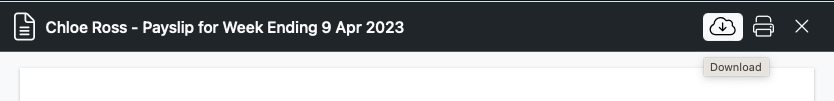
Need help? Support is available at 01 8352074 or brightpayirelandsupport@brightsg.com.





