Employee Portal - Calendar
Your Calendar
The Calendar page provides an employee with an overview of their calendar events and annual leave details, if applicable.
1) To access your full calendar, select 'click here'. Alternatively, click 'Calendar' on the top menu bar.
This will provide an overview of the your calendar events as follows:
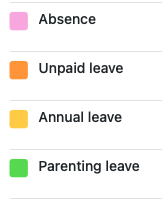
2) Use the 'arrow' navigation buttons at the top right of the calendar to move forwards and backwards in the year. Hover your mouse over a day on the calendar to see details.
Need help? Support is available at 01 8352074 or brightpayirelandsupport@brightsg.com.





