Apr 2022
27
Offer payments as a service and increase profits
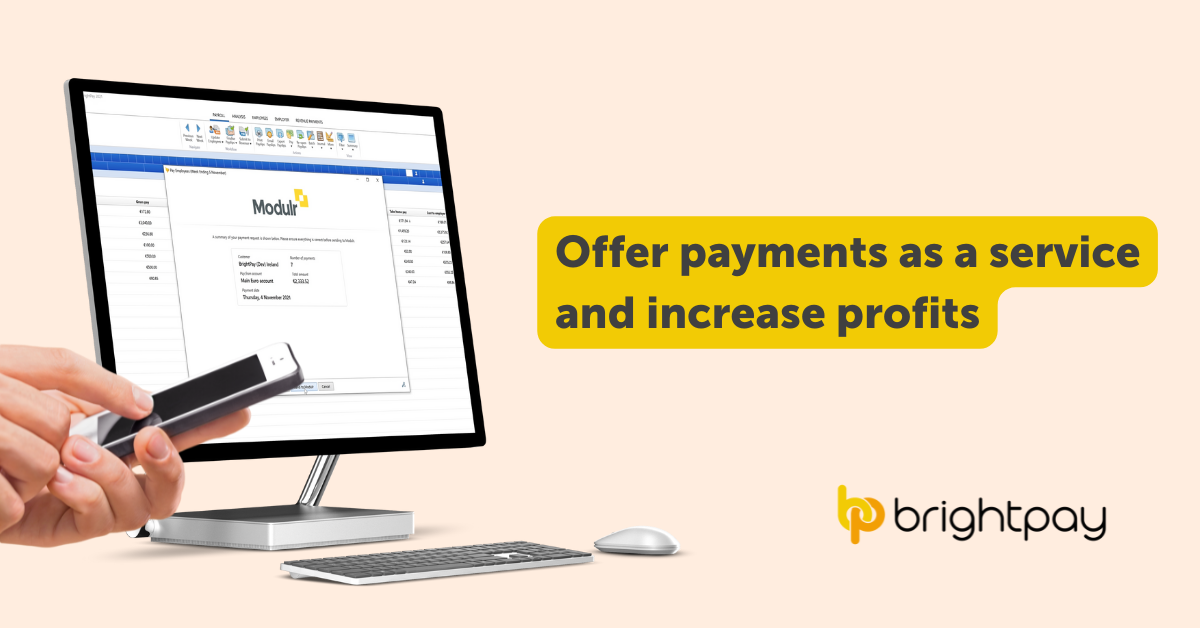
Up until now, calculating the payroll and settling the payroll have always been separate tasks from one another. On top of that, the time it takes to manually upload bank files, submit paperwork to Revenue, and make any last-minute changes to your payment files, can become overwhelming. Imagine if it could be done all in one central location, streamlining the entire payment process for you?
This is all now possible thanks to BrightPay’s integration with Modulr, the direct payments platform. With this integration, you can save time, reduce payment errors and maximise the efficiency of your business.
Please note: to use this integration, users must set up a Modulr account.
Who are Modulr?
Modulr is a direct payments platform that is transforming the way companies do business, by focusing on automating end-to-end payment flows. This allows their partners to embed payment functionality into their software so that customers can have a seamless workflow experience.
Here are three features that BrightPay’s integration with Modulr can offer to bureaus:
1. Pay employees on the same day
With Modulr’s integration, employees can receive payments on the same day, when processed before 2 pm. This is all done within BrightPay itself, by selecting ‘pay by Modulr’ and sending payments instructions straight to Modulr. This instantly eliminates the hassle of more traditional methods of manually uploading bank files and using outdated payment methods that can take up to three business days to land in employees’ bank accounts. To learn more, watch this short four-minute video on how the payment process works when using Modulr within BrightPay.
2. Payment flexibility
Modulr allows you to schedule payments in advance, meaning you can have payments land in employees’ bank accounts on a day of your choosing. Say goodbye to the panic associated with distributing payments and hello to a more flexible payment approach. The integration grants you the flexibility to make any last-minute changes to your payments if needed, rather than spending hours on the phone to the bank trying to rectify them, taking a serious weight off your shoulders.
3. More secure payments
Not only are you saving an incredible amount of time by incorporating Modulr into your payroll workflow, but you’re also improving the security of your clients’ payments. With Modulr, the network is completely secure and encrypted. You don’t have to leave BrightPay to pay employees either –log in to Modulr directly through the payroll software, and payment details are sent straight to Modulr. This removes risks such as file transfer errors and data duplication.
Once the payments are finalised, the person in the business who authorises payments must log in to the Authy mobile app to approve the payments, before they’re distributed. This login comes with secure two-factor authentication via the authorisation app, Authy, providing an added layer of protection to your payments and ensuring all information is accurate before landing in employees’ bank accounts.
Can I offer this to my clients?
This innovative payment integration with Modulr provides you the opportunity to offer payments as a service to your clients. Learn more about Modulr's payment process in our step-by-step guide here. Interested in learning more about BrightPay? Book a free online 15-minute demo today to see how our award-winning payroll software can enhance your bureau.
Apr 2022
19
PAYE Modernisation – why manual payroll doesn’t cut it anymore
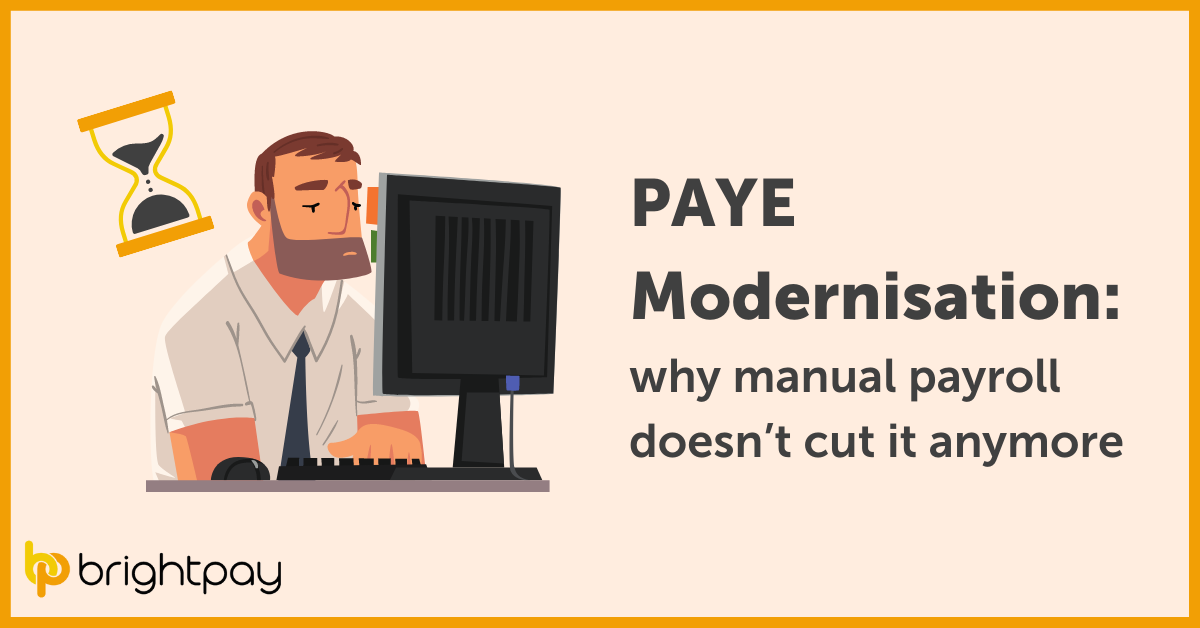
PAYE Modernisation was first brought into effect on the 1st of January 2019. It was created to simplify the payroll process by abolishing the paperwork involved with P45s, P60s, and other related documents.
It was also established to improve the transparency of the PAYE system, ensuring that employees are paid properly with the correct tax deductions and cut-off points applied. This is great for employees as the PAYE Modernisation real-time reporting process means that the correct tax is deducted when an employee is paid, reducing tax inaccuracies across the board for employees.
What does it mean for me as an employer?
As an employer processing payroll, it is now your duty to ensure that employees are being paid properly – that also includes applying the correct tax deductions and cut-off points.
If you’re calculating PAYE Modernisation manually, this can leave space for mistakes and errors to occur. All employers must calculate and report their employees pay and deductions in real time, every pay period. Not only that, but payroll legislation also changed (as we saw in January 2019) and not staying up-to-date with the latest rules and regulations can lead to quite costly penalties.
What are the penalties?
Did you know that if employers fail to engage with Revenue or who persistently breach the PAYE regulations are liable to a €4,000 penalty per offence?
Yes, you read that correctly. Not only that, but there’s also a hefty €3,000 penalty on the company secretary per offence! *gulp*
What’s the solution?
Revenue has recommended for businesses to invest in a payroll software that is integrated with PAYE modernisation to make the process as smooth as possible.
Here at BrightPay Payroll Software, we’ve worked with Revenue to ensure our payroll software is fully compliant with all PAYE Modernisation requirements.
Below are five fantastic ways BrightPay can help your business with PAYE Modernisation:
5 ways BrightPay can help with PAYE Modernisation:
1. Revenue integration
Manually processing your payroll can take a hefty toll on admin work, as you need to create payroll files as well as upload all relevant information to ROS for every single pay period in real time.
Thankfully, BrightPay payroll software is fully integrated with Revenue, making your payroll process smooth and seamless for you. You can retrieve RPNs (Revenue Payroll Notifications) straight from Revenue within our software, and can also send PSRs (Payroll Submission Requests) directly to Revenue in just a matter of seconds!
2. Suitable for all business sizes
Whether you have one employee or 10,000 employees – we accommodate businesses of all sizes here at BrightPay. So, no matter the scale of your business, we have what it takes to fully streamline your PAYE Modernisation process.
We also provide a wide range of resources to help you, such as webinars, guides and video tutorials, along with an incredible support team to guide you throughout the entire process.
3. Saves you time
Ensuring that Revenue has the most accurate, up to date pay information for your employees can really be such a monotonous and lengthy task, but it doesn’t have to be that way!
BrightPay payroll software can:
- Retrieve RPNs by the click of a button
- Automatically apply tax credits and cut off points in real time
- Send PSRs straight to Revenue in just one click
Not only does this save you time – it also increases the efficiency and running of your business – allowing you to attend to more important business tasks at hand. It also increases your Revenue compliance, ensuring the correct payment details are being sent to Revenue.
4. Update Employee Details
Has your employee’s tax credits or cut off points changed? Not a problem – BrightPay retrieves the latest RPNs for you and identifies any changes needed to correctly calculate employees’ pay and deductions, all updated by the click of a button!
This is also the case for new employees, where you can request and create RPNs for new employees within the software.
5. Corrections made easy
Made an error in your payroll submission?
Mistakes happen and are bound to crop up now and again – but these can be resolved quickly by simply sending a correction submission. This gets sent directly to Revenue within BrightPay and allows you to make adjustments accordingly.
*Bonus Tip*
Did you know that if you also sign up to BrightPay Connect, the optional cloud add-on to BrightPay payroll software, you can have the added benefits of:
Complying with other laws such as GDPR, by storing your payroll data in a secure and remote location.
Automatically backing-up your payroll data every 15 minutes, so there’s no more fear of losing your payroll information.
Managing your employee’s annual leave in a simple user-friendly format.
BrightPay is award-winning software, and was awarded ‘Payroll Software of the Year’ in 2018, 2019 and 2021 along with winning the COVID Hero Supplier Award in 2020. With over 330,000 businesses across Ireland and the UK using our software and a 98.8% customer satisfaction rate, you know you’re in safe hands.
Take the nuisance out of PAYE modernisation and book a demo with us today!
Looking for further information on PAYE Modernisation? Download our free guide that covers how PAYE Modernisation affects your business. Click the button below to receive your guide.
Mar 2022
29
How payroll and accounting software integration can enhance your business
Are you fed-up of the repetitive and tedious task of uploading all your payroll information into your accounting software?
We get it – not only is it time consuming, but as an employer, it also leaves room for human error – whether it's from duplications of data or inputting the wrong employee details. This leads to more time being lost in identifying and resolving these errors, which in turn can damage your employee morale, as well as the efficiency of your business across the board.
What can be done to resolve this?
Here at BrightPay, we have recently integrated with Surf Accounts, a cloud-based accounting software that helps businesses, whether you’re an employer or an accounting firm, to take charge of your accounts.
Together, BrightPay and Surf Accounts can streamline the entire payroll process for you, eliminating the need to export your payroll information from BrightPay and import it to the accounting software manually. This is all thanks to API, which stands for Application Programming Interface.
What does an API do?
An API simply allows two applications to communicate and work together with one another.
This means that APIs work almost like a middleman, placing information conveniently all in one place, with the ability to send information to other systems.
BrightPay does this with many applications, such as Revenue for example. BrightPay communicates with Revenue to retrieve the latest RPNs to ensure that employees’ correct tax deductions and cut-off points are applied.
This also comes into play when BrightPay automatically creates the Payroll Submission Request (PSR) which is ready to be sent directly to Revenue from within BrightPay’s software, once the payroll is finalised. This allows you to save an incredible amount of time, while also ensuring you don’t forget this important payroll step and reducing the possibility of uploading issues.
We use APIs every day without even realising it. APIs are working behind the scenes to make our lives as convenient as possible. For example, Google and Apple use APIs to display weather data in their systems. They don’t run weather stations, but instead simply allow the data from these weather providers to be displayed within their software, simplifying the process for you.
BrightPay integrates with five different accounting software to streamline your payroll process even further. Other examples of APIs in our software are our integration with payment platform Modulr, and pension providers.
Watch this quick three-minute video on a brief overview on BrightPay’s seamless API integration with Surf Accounts.
.png)
How does this help my business?
Payroll and accounting software have always been separate systems, never communicating with one another. Employee salary details have always needed to be entered manually into both software, which is an extremely time-consuming and repetitive task for employers.
With the BrightPay and Surf Accounts integration, your payroll information is now sent from the payroll software straight into the accounting software, eliminating the need for you to manually upload these details.
BrightPay simply produces a payroll journal which can be viewed and downloaded. You can then send this journal into the general ledger in Surf Accounts, directly through BrightPay.
This ensures your payroll information is accurate and correct, preventing errors across the board and improving the efficiency of your business.
Some of the main benefits include:
- Streamlining your entire payroll process from start to finish
- Allowing you to spend more time attending to more productive business matters
- Submitting data in just a few clicks
- Eliminating costly mistakes, saving you hours of time
- Improving the efficiency of your workflow
How does it work?
Simply click into the journal button on the menu bar within BrightPay’s payroll software, and click into Surf Accounts. After that, you choose a date range and BrightPay will retrieve your nominal accounts from Surf.
Next, all that’s left is to choose your nominal ledger mapping (where you want to post your data within the accounting software, adding any necessary variations). The nominal ledger mapping is saved, so you don’t need to redo do it each pay period. The information you submitted is then found in the journals section within Surf Accounts, ready to be processed.
Please view our short guide on how to use Surf Accounts’ API within BrightPay’s software.
Why should I use BrightPay?
Here at BrightPay, we are constantly developing our software to solve problems for payroll processors, whether you’re an employer, an accountant or a payroll bureau. We are an award-winning software, recently winning top payroll product at AccountingWeb’s Software Excellence Awards in 2021.
Our payroll software includes full functionality for PAYE modernisation and is fully Revenue complaint. We provide free phone and email customer support, with over 330,000 businesses using our software across Ireland and the UK, and a 98.8% customer satisfaction rate.
We also provide a range of online resources, including webinars, guides and video tutorials that are completely free for you to access from anywhere, at any time.
“I find BrightPay to be very user friendly and has all the features required to run payroll efficiently for an SME. The updates and customer support are excellent.
I recommended BrightPay to another SMB that I work for and they switched from another market provider in 2016 with ease and are very satisfied with BrightPay now.”
- Lorraine Walters , Acara Energy Ltd
Where can I find more information?
We recently hosted a live webinar covering a more in-depth analysis on how BrightPay’s integration with Surf Accounts works.
The webinar includes the following:
- The Importance of Automation
- What Payroll Journal Integration is
- How BrightPay’s Integration with Surf Accounts can help you
- The Benefits of Integrated Payroll & Accounting Systems
- Other API Integrations in BrightPay
Watch a recording of the webinar here.
Our cloud extension
Here at BrightPay we also have a cloud extension, BrightPay Connect, that allows both you and your employees to access payslips and HR information through a secure online self-service portal.
BrightPay Connect also backups up payroll data to the cloud every 15 minutes, to a fully secure remote location. This means that there’s always a backup available and ready to download, should a crisis arise.
Other BrightPay Connect features include:
- Annual leave management
- GDPR compliance
- Company calendar
- Interactive employee app
- Document sharing with emeployees
- The ability for employees to update their personal information
If you’re interested in BrightPay Connect, sign up for a free 15-minute demo to see how BrightPay Connect can work for your business.
Related articles:
Mar 2022
14
What the new public holidays mean for employers

Did you know that the introduction of Ireland’s new public holiday brings us to a total of 10 public holidays per year? This brings us more in line with the rest of Europe, as the average number of public holidays stands at about 10-14 per year. Some countries such as Slovakia have an even higher number, with 15 public holidays per year.
Here at BrightPay, we provide the most up-to-date information on important changes to your payroll process, including any legislative changes related to Revenue. From the implementation of PAYE Modernisation to our integration with multiple APIs, we make sure that your payroll workflow is completely streamlined and fully compliant.
What date is the new public holiday in Ireland?
The extra public holiday in Ireland this year is on the 18th of March 2022, however, this is just a once-off case. The new public holiday that’s being permanently implemented will be happening on the first Monday in February, commencing from 2023. This has been implemented to honour Ireland’s most famous female saint, St. Brigid.
What if the 1st of February is a Friday?
If the 1st of February happens to fall on a Friday, then the February bank holiday will happen on that Friday, rather than the following Monday.
Why is there an extra public holiday in March this year?
The extra public holiday for March 2022 was brought into effect to recognise the efforts of the public and in remembrance of the 9,000 people who have lost their lives during the COVID-19 pandemic.
This extra public holiday results in Ireland now enjoying a well-deserved four-day weekend this March, alongside the celebrations for St. Patrick’s Day.
Not only that, but the government is also taking this a step further, by gifting a recognition payment to eligible frontline healthcare workers. This recognition payment will consist of a once-off €1,000 that won’t be subjected to income tax, PRSI, or USC.
How do I pay employees during a bank holiday?
If your employees are working during a public holiday, they are entitled to an additional day’s pay. This also applies if a public holiday happens to fall on a weekend.
If employees aren’t working that day, they have the right to choose an alternative option at least 21 days prior to that public holiday. These alternatives could include a paid day off on the public holiday or an additional day of annual leave.
Part-time employees should also receive an additional day’s pay if they are working during a public holiday.
If your part-time employees aren’t working that day, they are entitled to a day’s pay if they’ve worked at least 40 hours over the previous five weeks and if they normally work on the day of that public holiday.
If they don’t meet both of these criteria, then they are entitled to one-fifth of their weekly pay.
For further information on what employees are entitled to during public holidays, please take a look at the Organisation of Working Act 1997.
How can I manage employees’ leave better?
Whether it’s public holidays or annual leave, it can all be quite hard to manage and can feel overwhelming sometimes for you as an employer.
Some employers manage their employees’ annual leave though outdated methods such as handwritten notebooks and complex excel files. Here at BrightPay, we find that these methods are not only prone to error, but they’re also incredibly time-consuming, taking up a considerable amount of admin work, especially over holiday periods.
Our cloud extension, BrightPay Connect, can provide your employees the ability to request annual leave through our user-friendly employee app at the tap of a button on their phone or smart device. Employees can view their annual leave through a built-in calendar format, where they can see their leave for the entire year.
You as the employer can then simply log into your desktop and either accept or reject employees’ annual leave requests. This is all done through the simple and easy-to-use calendar format, where you can view all of your employees leave for the year.
Employees then receive a notification when you have updated their request submission via their employee app.
BrightPay Connect also provides many other features, including:
- Employer dashboard that allows you to view employee details, payslips and any outstanding payments due to Revenue
- Automatic cloud backup of your payroll data every 15 minutes, guaranteeing the safety of your payroll data by storing it in a secure and remote location.
- HR document hub where you can upload any important HR documents, including contract of employment. You can also control which departments/employees have access to specific documents.
- Employee self-service portal where employees can download and print any of their payslips from anywhere at anytime.
- Increases your GDPR compliance by allowing employees to have more control over their data while improving the security of that data.
Watch this quick one-minute video on how BrightPay Connect can enhance your business today.
Interested in learning more? Why not sign up for a free 15-minute demo for a more in-depth explanation on how BrightPay Connect can work for you as an employer.
How can I stay up-to-date on important future updates?
Here at BrightPay, we are constantly finding innovative ways to make your payments to employees as smooth and seamless as possible.
We are up-to-date on all the latest Revenue regulations to ensure the competency and efficiency of your business. We also hold webinars on a regular basis with industry thought leaders, where we go into further depth on particular topics of importance.
We recently hosted a webinar on changes to the EWSS since the 1st of February, where we discussed the recent changes to the Employment Wage Subsidy Scheme, along with some questions and answers at the end. To view more upcoming webinars over the next couple of weeks, just click the link below.
Related articles:
Mar 2022
4
Yikes, is your business GDPR compliant? (+ 3 simple GDPR tips)

Since GDPR swept across Europe in 2018, there have been a ton of questions surrounding the legislation. Such as:
- What is GDPR?
- How does it affect me as an employer?
- How do I improve my GDPR compliance?
Being one of Ireland’s leading payroll software providers, BrightPay has spent the past four years finding innovative ways to enhance our software to ensure it is fully GDPR compliant.
Let us look at some of these commonly asked questions in more detail.
What is GDPR?
GDPR stands for General Data Protection Regulation. It is a law that ensures that any place or person who has access to your data either has your consent to do so, or for legal purposes.
This can be anything from your personal data such as your name and address, or more sensitive data such as your financial or medical records.
How does this affect me as an employer?
Any data you obtain, store or use from an employee (i.e. PPS number, payroll information, internet usage) must be done so with the employee's consent and in a way that is fair and secure.
Your employees have the right to:
- Access their data
- Rectify their data
- Be informed as to how their data is both obtained and processed
- Erase their data
- Restrict people from processing their data
- Object to their data being used for marketing, scientific or historic research
- Data portability
Not complying with GDPR can result in a data breach. A data breach can be anything from sending a payslip to the wrong employee’s email, to a full-blown cyber-attack resulting in a leak of personal information.
How do I improve my GDPR compliance?
When you sign up to BrightPay Connect you no longer have to worry about sending the wrong email to an employee, or for personal information getting leaked.
Here are 3 simple tips on how you can use BrightPay Connect to improve your GDPR compliance.
1. Employee 24/7 Self-Service Portal
Do you often get caught in never-ending email threads about changes to employees’ records? Are your employees hounding you for payslips for their mortgage applications?
With BrightPay Connect this can all be done by a simple tap on your phone through our innovative smartphone and tablet employee app. The app allows your employees to have instant access to their payslips from their device that is ready to view, print and even download.
They also have access to HR documents, uploaded by the employer, such as contracts of employment, staff handbook and company updates.
You as the employer can also even restrict specific users from accessing certain data, which only improves your GDPR compliance even further.
Watch this quick 3-minute video on how our BrightPay Connect mobile app saves you time and money, while improving employee engagement.
2. Integration with payroll software
Employees can also adjust their personal details whenever they like through the BrightPay Connect app. This automatically syncs with BrightPay’s payroll software, so you no longer have to update details manually – eliminating unnecessary email trails in the blink of an eye!
This aligns with GDPRs best practice recommendations, as it provides employees direct access and control to their data from a secure and remote location.
3. Automated Backup
Worrying about cyberattacks are a thing of the past with BrightPay Connect’s fully secure automated backups.
These backups take place every 15 minutes – uploading your employees’ data directly to the cloud. This means that if your computer becomes damaged or stolen, there will be a backup ready right here at hand ready to go, giving you complete peace of mind.
These constant data backups running in the background improves not only your security, but also the efficiency of running your business.
“I am extremely impressed with the quality of the product, the excellent friendly customer support, and the pricing structure. The BrightPay Connect self-service platform is fantastic for delivering reports and payslips by secure means.”
- Michael Wilson, Meiring Chartered Certified Accountants
BrightPay Connect also comes with a host of other features for employers, such as annual leave calendars and requests, Revenue payment schedules, and much more.
With over 330,000 businesses using our software and a 98.8% customer satisfaction rate (from our recent 2021 customer survey) so you know you are in safe hands.
It’s time to take your employees’ payroll data to the next level – book a demo with us today.
Looking for further information on GDPR? Check out our webpage on GDPR that provides a more detailed analysis on the topic.






