May 2019
31
New User Management Interface for Connect
Our new User Management feature for BrightPay Connect makes it more seamless and quicker for users to be set up or amended. It offers the option to select permissions for multiple employers at one time for a standard user. There is also a new permission to allow standard users to connect and synchronise employers from BrightPay to Connect and a new feature to mark an employer as confidential.
Types of Users for Connect
- An administrator has full control over a BrightPay Connect account, with the ability to edit account settings, add other users, redeem purchase codes, connect employers and manage all employer and employee information and processes.
- A standard user typically has access to just one employer in your BrightPay Connect account, although they can be granted access to multiple employers if required. A standard user can view employer (and associated employees) information with various levels of restrictions and permissions.
User Permissions & Confidential Employers
As before, standard users can be set up so that they are restricted by department, so that they can only see information pertaining to employees that are associated with a particular department. They can also be restricted from accessing certain information, such as the ability to:
- View financial information including payslips and reports
- View employees marked as confidential
- View employee documents
- NEW: Connect and synchronise employer data
- Approve employee self-service requests
You now also have the option to grant a standard user access to all current employers, along with any new employers linked to the Connect account. Simply select ‘Grant Full Access to all Employers’ and select the permissions you wish to be applied to the user, including the new permission to Connect and Sync employer data.
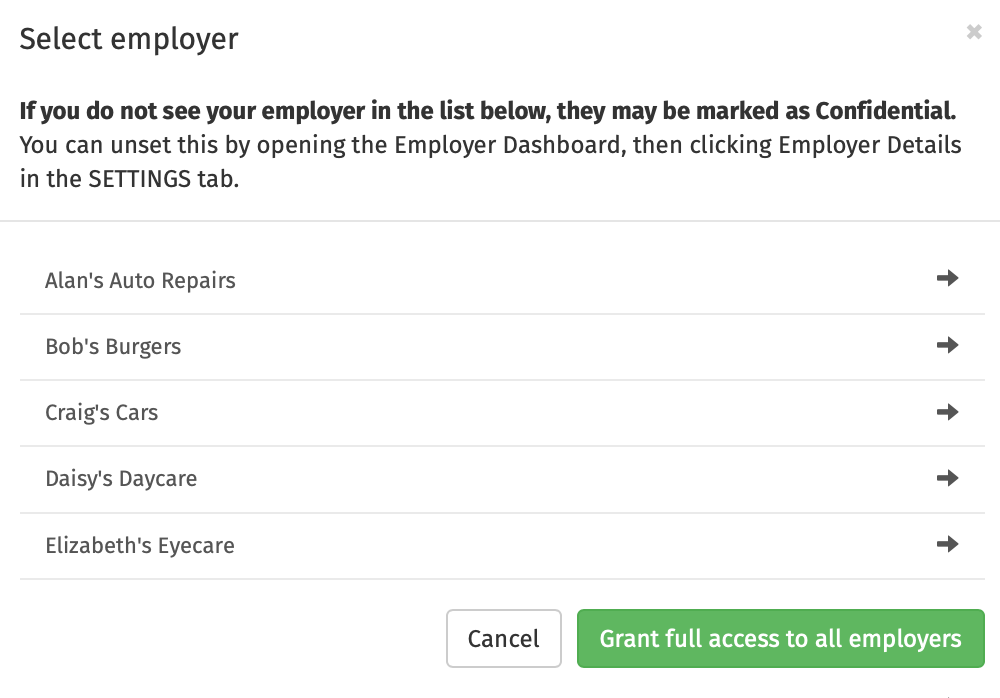
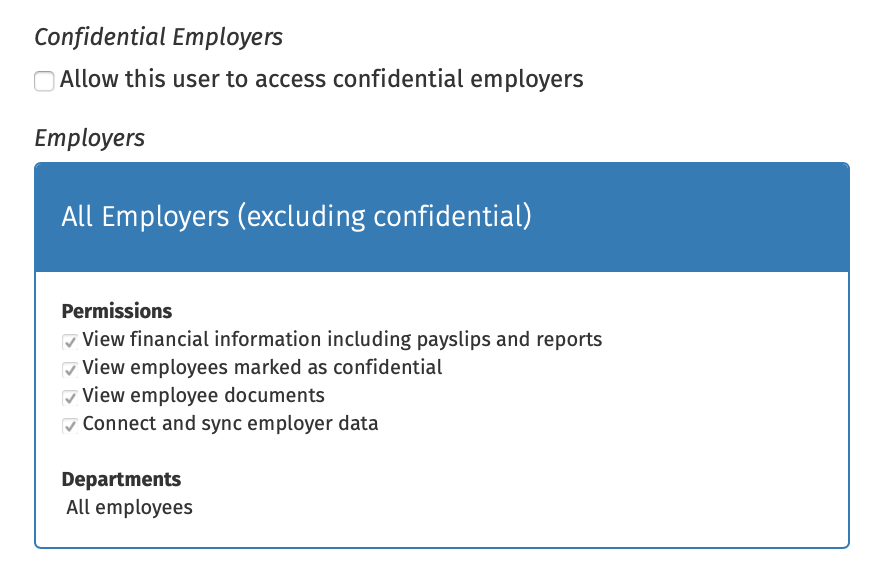
If required, an employer in Connect can be marked as confidential under the settings tab on the employer’s dashboard and only administrators on the Connect account will be able to view this employer. Standard users can only access confidential employers if they are given permission to do so.
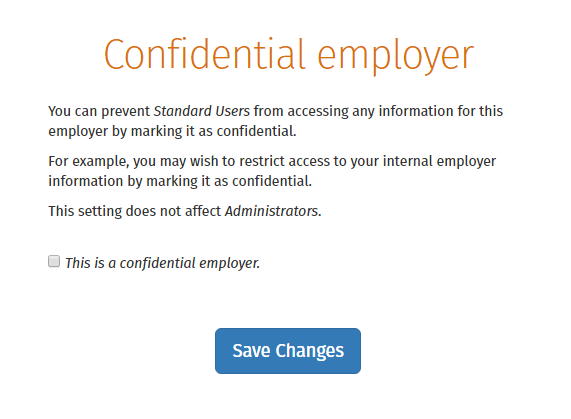
Inviting your client as a user
If the employer details are entered in the ‘Client Details’ tab in the employer section in BrightPay, the employer can be added as a standard user by the bureau very quickly and easily. On the employer’s dashboard in Connect, you will see the option to ‘Invite your Client’. Selecting this populates the client’s information for a new standard user and you can then choose the permissions for the client.
May 2019
27
The hidden benefits of an employee self-service system
The ability for employees to view and edit their own data is one of the most important advancements of HR in recent years. Providing employees with remote access to view personal information held is also a best practice recommendation of the GDPR. It's obviously true that employees have a lot to gain from a self-service system, such as BrightPay Connect.
But what about HR personnel, managers and everyone else involved in the payroll and HR process? They benefit too! For administrators, it's a way of delegating the workload that would otherwise be handled solely by them. Implementing an employee self-service system is a way to re-distribute various tasks and bring them to the employee’s level.
On the surface, an employee self-service system seems designed simply to relieve a bit of pressure on your HR department. It cuts out the tedious administrative work involved in everyday tasks such as:
- Printing or emailing payslips
- Responding to payslip requests
- Responding to leave balance enquiries
- Managing annual leave requests
- Updating employee contact details
But the benefits to the business go much deeper than that. Some employee self-service systems also have the following benefits:
- Reduce errors - Entry errors and other mistakes may be avoided by allowing employees to enter their own personal information. By eliminating the need for double entry and allowing employees to evaluate their own information, the chances of inaccurate information may be greatly decreased.
- Reduce sick days - Some businesses have noticed a reduction in sick days since implementing employee self-service systems. As sick days are much more visible on screen to both employees and their managers, this likely acts as an incentive to keep sick days to a minimum.
- Cut costs - The administrative cost of processing leave or printing out payslips should not be underestimated.
- Reduce paper - The ability for employees to access payslips and other documents online can be a time and money saver. By replacing paper documents, you are also reducing your impact on the environment.
- Keep staff up-to-date - An employee self-service system can allow you to notify employees of policy changes or company-wide announcements. Employees don’t need to access their email to view changes - they can simply log in to their self-service employee app wherever they are to stay abreast of any legislative or company-wide changes that may affect them. The employer can then track which employees have viewed the notice, resource or document.
When implemented successfully, a company may see immediate increases in productivity and efficiency. Managers and HR personnel will save labour hours and frustration on a daily basis, and instead, have more time to concentrate on more important tasks.
Book a demo today to find out how BrightPay Connect can transform your business.

May 2019
21
PAYE Modernisation Update: Payroll and tax details now available to employees in myAccount
PAYE Modernisation is now in full force with the majority of employers having seamlessly transitioned to the new reporting system. From January until the end of April this year, some 161,000 employers have successfully submitted over 2 million payroll submissions in respect of over 2.6 million employees.
With real time reporting now in place for employers, Revenue has turned their focus to the benefits of this new system for employees. Since the 15th of May, all employees can now view their payroll details, as reported by their employer, through their myAccount. Further improved services through myAccount will also follow later in the year.
Employers should be aware that employees can now view any discrepancies between payroll details on an employee’s payslip and those reported to Revenue. It is therefore very much in every employer’s interest to ensure that the data submitted to Revenue is accurate and in line with the employee’s payslip record.
For more information about employee pay and tax details in myAccount, visit Revenue’s new PAYE Modernisation for Employees helpguide.
May 2019
15
GDPR: 1 Year On
It’s been one year since the introduction of the GDPR, and employers and accountants are reviewing their systems, processes and procedures on an ongoing basis to ensure they are doing their best to avoid hefty non-compliance penalties.
BrightPay Connect is tailored to help you overcome some of the key challenges GDPR presents when processing payroll. Although BrightPay Payroll is a desktop application, BrightPay Connect enables users to store their payroll information in the cloud. Because the payroll information is stored online, it has allowed us to bring you even more functionality and benefits, enabling users to work quicker, more efficiently and more profitably within the scope of the GDPR guidelines.
GDPR Benefits of BrightPay Connect
- Secure Backup - BrightPay Connect enables you to automatically and securely backup your payroll data to the cloud. With the GDPR, it is important to keep a copy of payroll files safe in case of fire, theft, damaged computers or cyber-attacks. BrightPay Connect maintains a chronological history of all backups which can be restored or downloaded at any time, keeping your payroll records protected.
- Self-Service Access - Under the GDPR legislation, where possible the controller should be able to provide self-service remote access to a secure system which would provide the data subject with direct access to his or her personal data. Since the payroll data is stored online, you can invite employees to their own password-protected self-service portal, which is accessible on any device. This fulfils the recommendation to provide remote access to a secure system where employees would have direct access to their personal data.
- Reduce Confidential Emails - For payroll bureaus, clients can log in to the employer dashboard anytime and run their payroll reports. As soon as the payroll is finalised, any report that is saved in the payroll software will automatically be available to the client on BrightPay Connect, eliminating the need to manually run the report and email it to the client. Instead, this reduces your workload while securely giving these sensitive, payroll documents to the client, through the online account. Similarly, payslips will also be available to the employer as soon as they have been finalised.
- HR Documents - Employers can upload sensitive HR documents and confidential employee payroll information, again eliminating emails containing sensitive information. Employers can upload documents, resources and links for all employees (e.g. company handbook), individual employees (e.g. employment contract), departments (e.g. training documents) or they can choose to hide them from employees (e.g. performance reviews).
- User Access - BrightPay Connect has the ability to set up users with restricted access, complying with the GDPR’s privacy by default, which states that you should only have access to necessary information required to complete the task at hand. With BrightPay Connect, you can restrict users from viewing employee documents, employees marked as confidential, financial information including payslips and payroll reports and whether or not they can approve employee requests. There is also the option to restrict users to individual departments.
- Employee Personal Details - The employee can use the employee self-service to view personal information that is held in the payroll software, such as their postal address, phone number and emergency contact details. They can also update and amend these details through their self-service portal so that the employer has the most up-to-date and accurate information. This improves transparency with the employee and ensures that personal data is current and up-to-date, both of which are requirements by the GDPR.
- Annual Leave Management - BrightPay Connect allows employees to request leave through their self-service portal and view their annual leave calendar. Leave will then be synchronised in both the employee’s calendar and BrightPay payroll software. Again, this improves transparency with the employee, reduces email communication containing sensitive information and ensures that you have the most up-to-date information.
Many businesses are looking for better ways to keep their employee's payroll data safe and secure. By introducing BrightPay Connect, you will be taking steps to be GDPR compliant. Book a demo today to find out how BrightPay Connect can help you with improving GDPR compliance.







