Dec 2020
15
What's New in BrightPay 2021?
BrightPay 2021 is now available (for new customers and existing customers). Here’s a quick overview of what’s new:
2021 Tax Year Updates
- 2021 rates, thresholds and calculations for PAYE, USC, PRSI, LPT and ASC.
- Support for the Employment Wage Subsidy Scheme (EWSS) continues to be available in the 2021 tax year. The Temporary COVID-19 Wage Subsidy Scheme (TWSS) concluded in 2020 and is no longer available.
- Support for retrieving and using 2021 Revenue Payroll Notifications (RPN).
- Support for creating and sending 2021 Payroll Submission Requests (PSR).
Define and Set Custom Leave Types on Employee Calendar
- You can now define up to nine additional custom types of employee leave. Six of the custom types are set up with default descriptions, which you can edit, add to, or remove as need be.
- Custom leave types act like the existing built-in kinds of leave, in that they are mutually exclusive and can only be applied to working days. They can be set on a per-employee basis, or batch set for multiple employees at once.
- Custom leave types also appear on the employer calendar. Mouse-hover tooltips have been added to the various views of the employer calendar to help determine what each colour indicates where it's not clear.
- A new Calendar Report (which replaces the previous Print Calendar functionality) gives you the power and flexibility to create and/or share a customised report of employee leave that can be filtered by type of leave, and presented individually for each employee, or as a summary containing multiple employees.
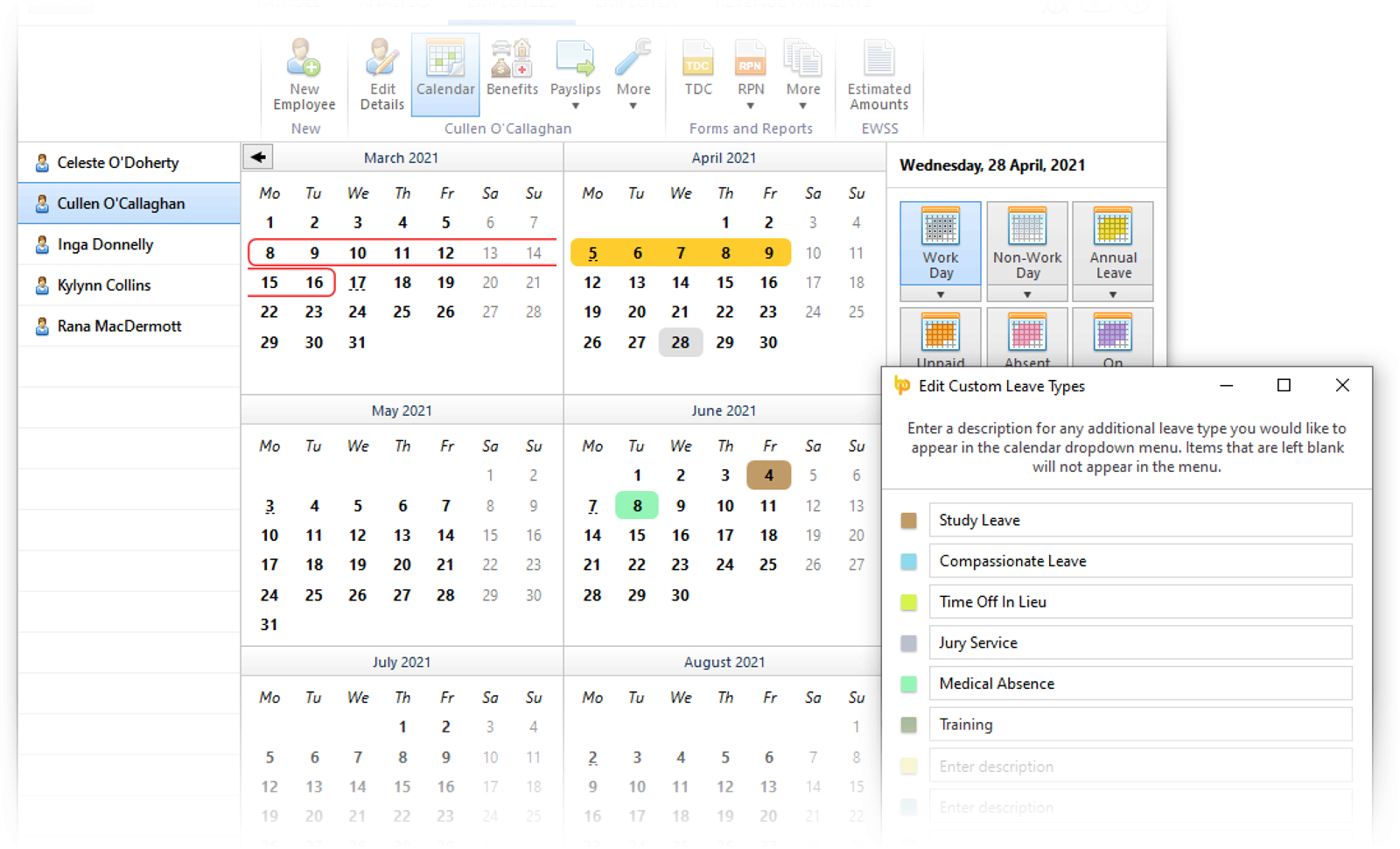
Update Employees from CSV File
BrightPay has traditionally only allowed new employees to be added from a CSV file. Now, you can both add new employees and update existing employees from a CSV file.
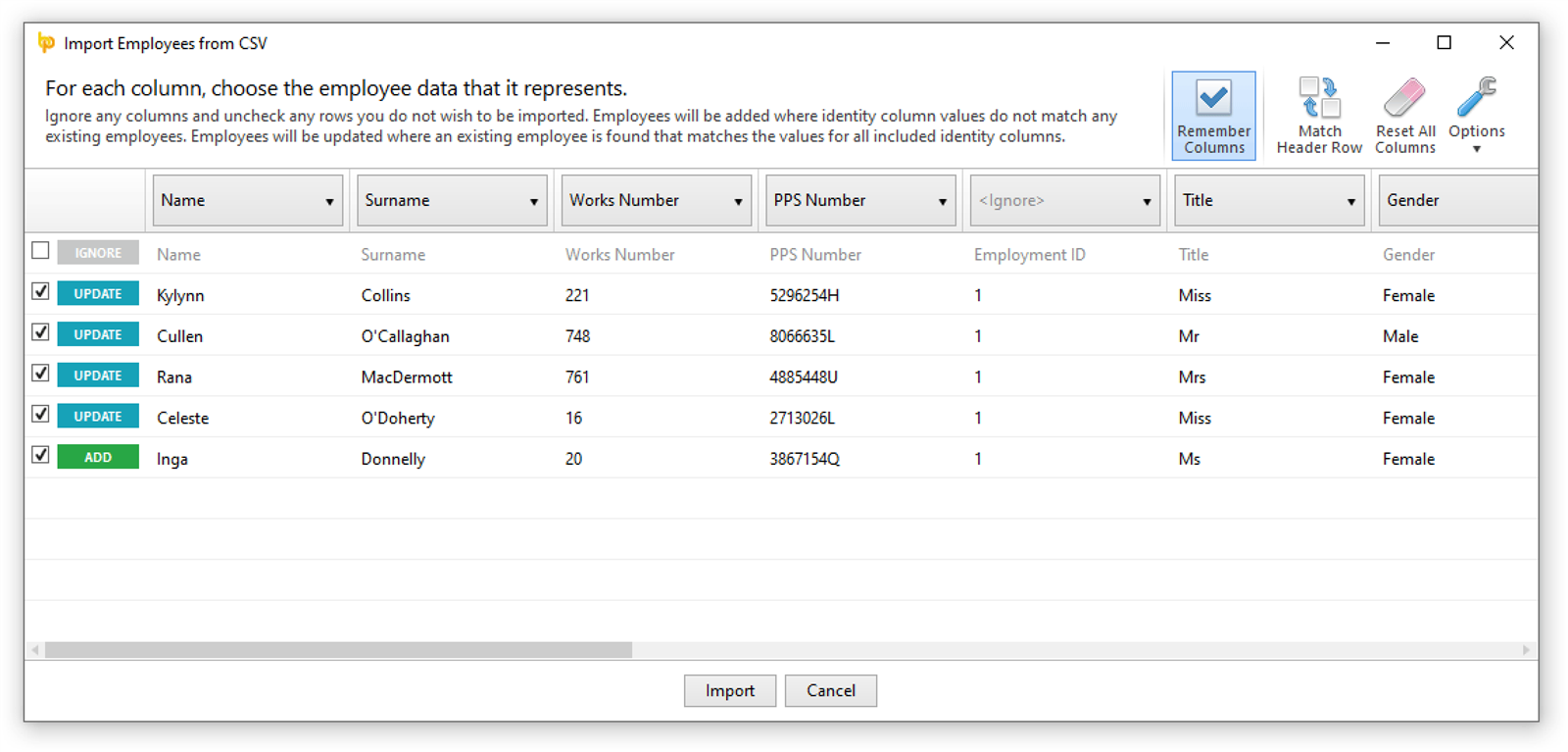
BrightPay Connect
- Supports two-factor authentication sign in.
- When you open an employer in BrightPay, and your version of file is older than the version in Connect (i.e. that you or a colleague synchronised to Connect from another computer), you will be immediately prompted to download the latest version.
- When you open an employer in BrightPay that a colleague is currently already working on on another computer, you will be immediately notified in BrightPay (and given the option to be told when the employer is free to work on again).
Other 2021 Updates in BrightPay
- Annual leave entitlement calculations now include 'upcoming booked annual leave days', which can optionally be included on reports and payslips.
- When zero-ising payslips, new options to set amount to zero, or remove items altogether.
- When importing payments from CSV, any lines which failed to import (e.g. due to not matching an employee pay record, or due to the matching pay record being already finalised) are now clearly indicated in the response dialog (instead of the previously unhelpful 'X of Y succeeded' message).
- Public holidays on employee calendar are now shown with a dotted text underline (rather than appearing as if they were non-working days by default).
- Shows RPN “date/time downloaded” in RPN details view.
- Ability to preview CSO EHECS report in a printable/shareable format.
- New CSO columns in analysis.
- Ability to import saved reports from another BrightPay data file into the currently open file.
- Allows one of the added emergency contacts for an employee to be set as the 'primary' contact. New analysis columns (and a new report) for emergency contact details have been added.
- Ability to import hourly/daily payments by rate code
- Lots of minor improvements throughout the entire BrightPay user interface, as well as the latest bug fixes and security improvements.
What's Next?
We're continually at work on the next version of BrightPay, developing new features and making any required fixes and improvements. See our release notes to keep track of what has been changed to date at any time.






