Dec 2019
17
What's New in BrightPay 2020?
BrightPay 2020 is now available (for new customers and existing customers). Here’s a quick overview of what’s new:
2020 Tax Year Updates
- 2020 rates, thresholds and calculations for PAYE, USC, PRSI, LPT and ASC.
PAYE Modernisation
- Support for retrieving and using 2020 Revenue Payroll Notifications (RPN).
- Support for creating and sending 2020 Payroll Submission Requests (PSR).
More Flexible Journals
A popular customer request has been to create a 'departmental' payroll journal in BrightPay. We've went one step further, allowing not only for a simple departmental mapping of nominal account codes, but for an advanced multi-option mapping as well.
For example, if you want to map commission paid to directors on a weekly basis in the sales department to a particular account code, you now can.
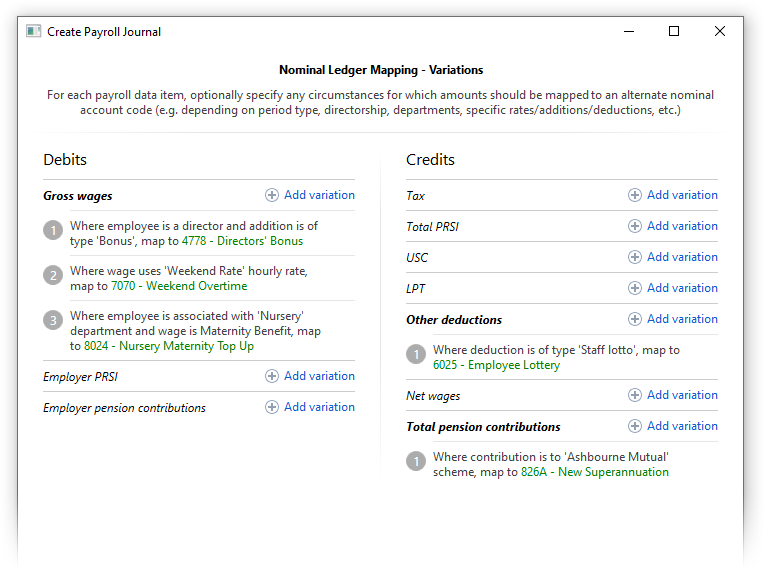
For Xero journals, BrightPay now supports including the department as the Xero tracking option, including where employees are split across multiple departments.
To make all this easier to manage, the Create Journal window in BrightPay now remembers it's size and position between usages.
Importing Pay Records from CSV
We have significantly improved the power and flexibility of how pay records are imported from CSV, effectively allowing an entire pay run to be imported from a single CSV file if need be.
- Multiple pay items (of a single payment type, or mixed types) can now be imported from a single CSV line.
- Daily/hourly payments can more easily be imported under a named employer-wide daily/hourly rate
- Additions/deductions can more easily be imported under an employer-wide addition/deduction type
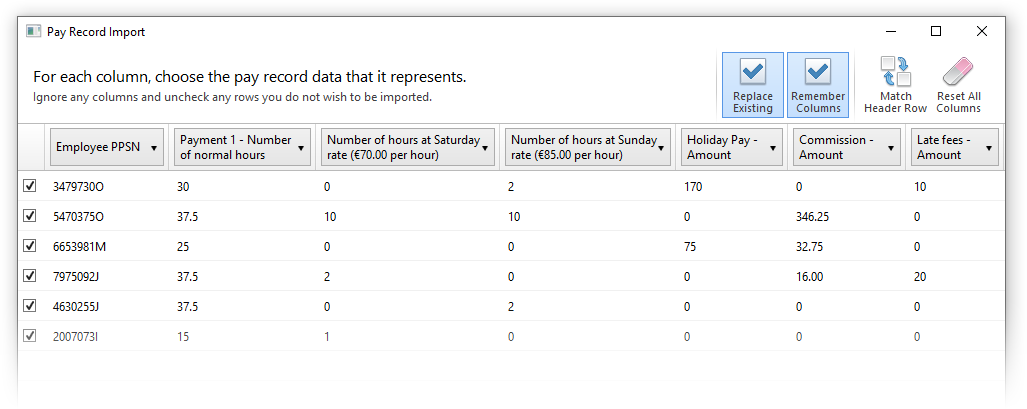
BrightPay Connect
In late 2019 we introduced a powerful new feature for Bureau customers of BrightPay Connect: the ability to request client payroll entry and/or approval for a payroll run, which is then automatically facilitated though a secure, GDPR-compliant process within the BrightPay Connect dashboard.
Sign in to your BrightPay Connect account and click the Requests header link to find out more.
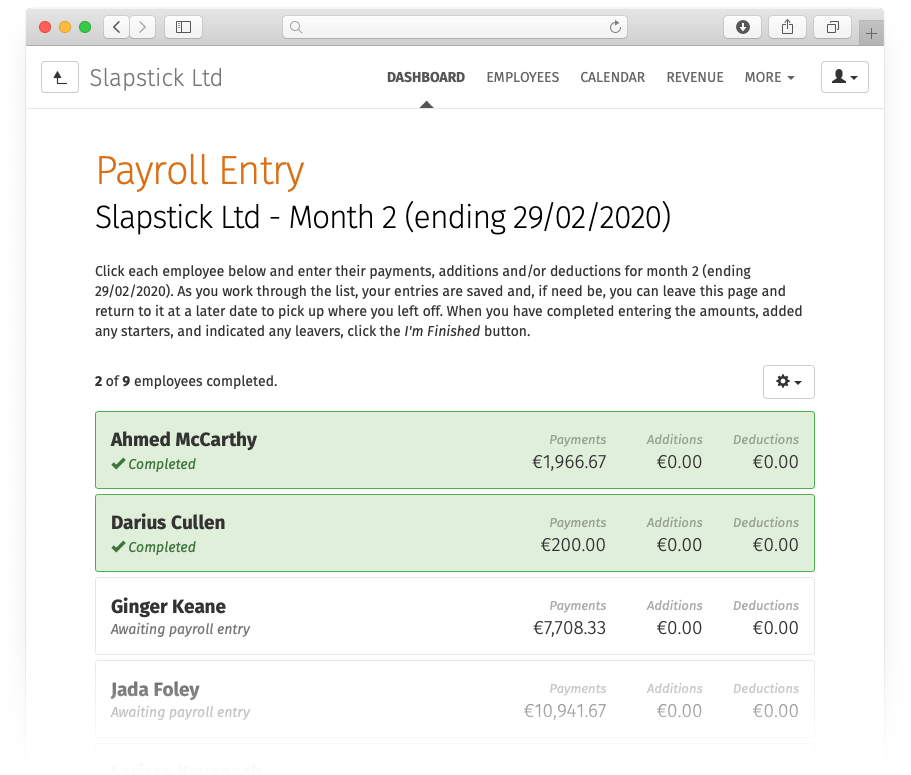
Other Connect updates in BrightPay 2020 include:
- The Connect tab on the start-up window now directly shows your sign-in status.
- The list of employers (in the Open/Create Employer tab of start-up window) now shows cloud icons for employers that are linked to the signed-in BrightPay account.
- Ability to download and import a 2019 Connect backup into BrightPay 2020 (only applies for employers which have not yet been linked and synchronised for 2020).
- When an employer is opened in BrightPay 2020 that is not linked to Connect, but it is known that the 2019 version of that file was linked to Connect, BrightPay will now automatically prompt you to link the 2020 file to Connect.
Other 2020 Updates in BrightPay
- Ability to quickly create a new/additional employment for a previous/existing employee.
- Ability to print/export/email 'DRAFT' payslips.
- New period summary column options to see amounts in previous period.
- When selecting which analysis columns to include in a report, they are now grouped by category.
- New A4 payslip template, designed to be used where there are too many items to fit on the A5 template.
- New Bureau statistics report.
- As part of our new licensing model, Bureau customers can now view/edit the list of employers for which they have access.
- Lots of minor improvements throughout the entire BrightPay user interface, as well as the latest bug fixes.
What's Next?
We're continually at work on the next version of BrightPay, developing new features and making any required fixes and improvements. See our release notes to keep track of what has been changed to date at any time.






