Making a payment through the Statement of Account utility in ROS
Revenue facilitate the following payment methods for your returns:
- credit card
- debit card
- using your bank account
- ROS Debit Instruction
- Fixed direct debit/ Variable direct debit
The following payment methods are available to use within either the Statement of Account utility or the Payments & Refunds utility within ROS:
- credit card
- debit card
- using your bank account
- ROS Debit Instruction (if registered for this)
Making a payment through the Statement of Account utility in ROS
- Log in to your ROS account in the normal manner
- Go to My Services > Employer Services > Statement of Account
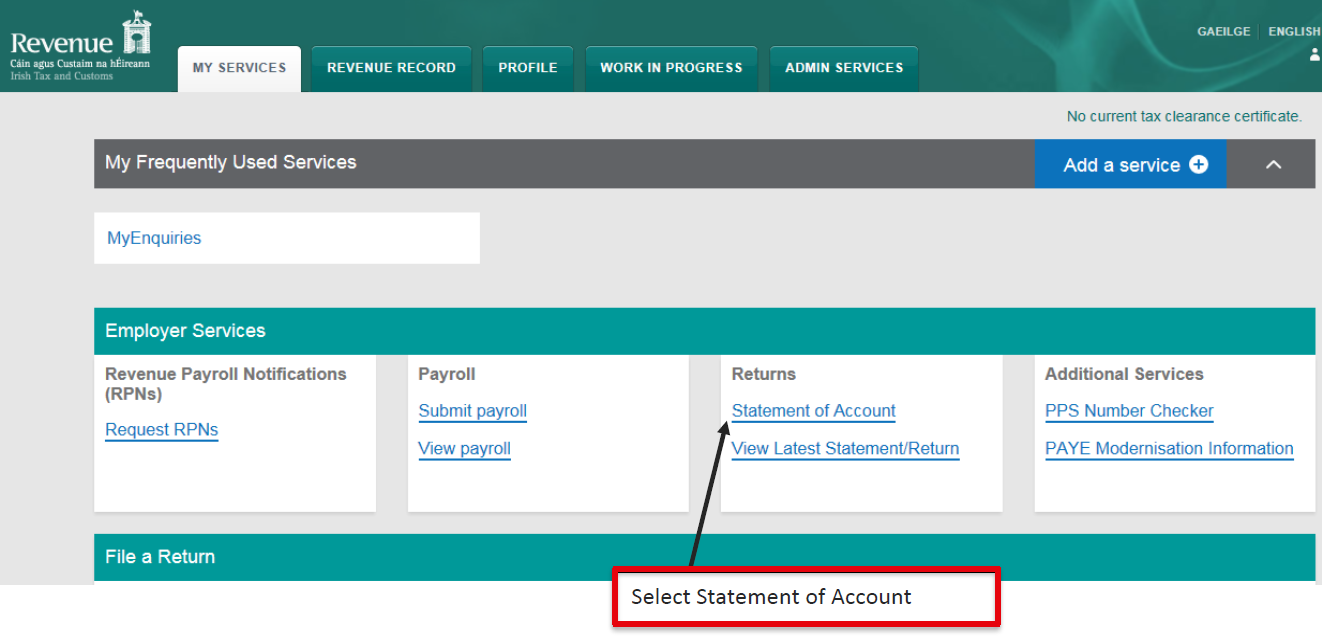
- For the return you wish to pay, click Make Payment:

- The pre-populated figures displayed will be based on all the periodic payroll submissions received in the period:
Please note: If any interim payments have been made already, these will not be reflected here.
a) simply click Next if the pre-populated amounts are correct or
b) amend the figures accordingly, if required, before proceeding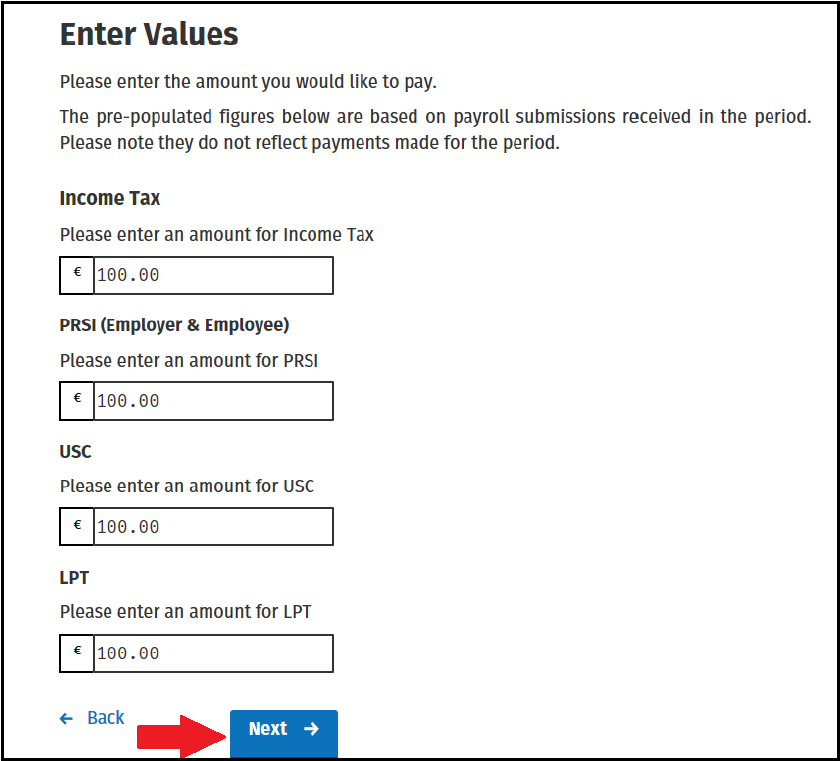
- On the next screen, select how you would like to pay.
Please note: the ROS Debit Instruction option will only be available if this has been set up in ROS. - Based on the payment method selected, complete the steps provided to you.
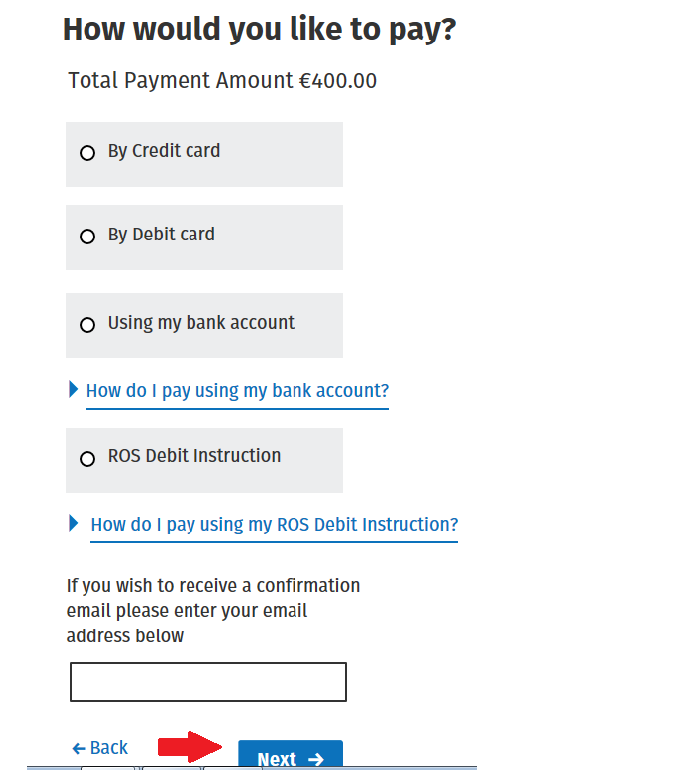
- Once all steps have been completed, you will be presented with the Sign & Submit screen.
Enter your certificate password and click Sign & Submit to submit your payment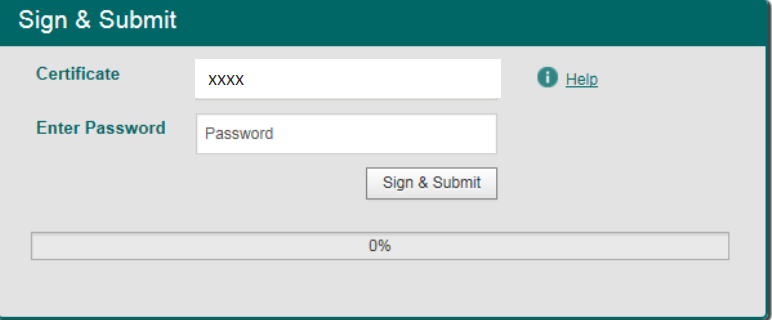
To view Revenue's video tutorial on how to make payment through the Statement of Account utility within ROS, click here
Need help? Support is available at 01 8352074 or brightpayirelandsupport@brightsg.com.





