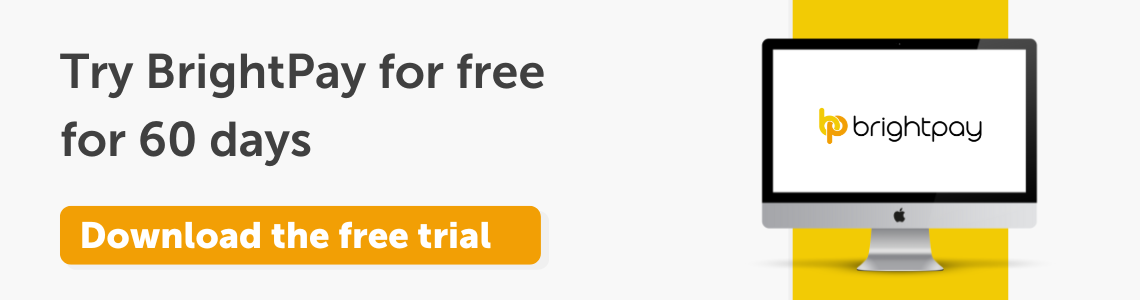Dec 2022
22
BrightPay year-end payroll checklist
Now that 2023 is almost upon us, let’s get you up to speed on your year-end duties. Here are some final things to note, and some common questions that’ve come in, so you can have your payroll software all set and ready to go for January.
Download BrightPay 2023
You can purchase your licence for the new tax year by simply logging into your BrightID. From here, go to ‘Licences’ and ‘purchase a desktop licence key’. Just select the type of licence you require, select a payment method, enter your billing details, and you’ll be emailed your licence key. To download the software for the new tax year, click here.
Import data from previous software
Once you’ve downloaded the 2023 software, on the open screen, select Import Employer(s) > Choose import from BrightPay 2022 and click Open. If you have more than one employer file, highlight all and then click 'Open'. BrightPay will let you know when the import’s complete.
Get your year-end summary report
Year-end summary reports are available in BrightPay under Analysis > Year to Date, and choose ‘Tax Year’ as your period type.
No P60s and P35s needed – employees just access their EDS
P60s are no longer used as of 2019, and have been replaced with Employment Details Summary (EDS). This is essentially a summary of an employee’s pay, income tax, USC, PRSI and LPT and is available for to access, print or save through Revenue’s myAccount. We advise that employees wait until after the 15th of January to access their EPS, as employers can make corrections on them up until this date.
P35s are also no longer used, and have been replaced with PSRs that are submitted each pay period through your payroll software to Revenue.
When will 2023 RPNS be available?
RPNs for next year will be available in December 2022, but won’t be updated in real time until 2023. If an employee’s payment date is 2023, you must use 2023 RPN as a 2022 RPN can’t be used in 2023. We advise payroll processors to not make payroll submissions with a 2023 pay date until the RPNs are available, as emergency tax will apply.
What is a ‘Week 53’ and do I have one?
A ‘Week 53’ is when there’s an extra day in the tax year and a pay day falls on the 31st of December or, in a leap year, on the 30th or 31st of December, and is not the employee’s normal payday.
It only applies to employees who are paid weekly (53 weekly payments) fortnightly (27 fortnightly payments) or every four weeks (14 four-week payments) pay days in the year.
If a ‘Week 53’ payment applies to an employee, PAYE Regulations state that the employers should use the latest RPN to apply an extra pay period’s Tax Credit and Cut-Off Points, and deduct Income Tax and USC on a Week 1 basis.
Your payroll software should automatically apply the ruled outlined above. Just make sure to run ‘Week 53’ as a separate payroll run to other pay periods, so the is submitted with the correct payment date to Revenue. BrightPay will know by your payment schedule if a week 53 is applicable and will only offer it if it’s required to do so.
Please note that if an employee's normal pay day has changed during this tax, additional USC cut off points don’t apply. To let the software know and prevent these extra USC cut off points from being allocated, go to Employees > Select the employee > Click their Revenue Details tab> Tick Exclude the employee from the week 53/54/56 USC concession box > Save changes.
What if an employee's pay straddles between two tax years?
If an employee’s pay straddles between two tax years, credits and rate bands cannot be given in advance. So if an employee is receiving two weeks of pay on the 23rd of December this year for the following two Mondays on the 26th December and 2nd January, the payment date must be reported as December 23rd using the credits and rates from week 52. They will then receive the benefits of two weeks’ credits and rate bands in week 2 of 2022. ‘Week 53’ will not apply to this situation and if attempted, will result in underpayments to employees.
Here at BrightPay, we work hard behind the scenes to ensure our payroll software has all the latest updates, and is simple and easy to use. For all the latest payroll trends and news, subscribe to our weekly newsletter. Interested in learning about our cloud extension, BrightPay Connect? With our cloud-extension, you have access to a self-service dashboard, an employee app, an annual leave management tool and much more. Book a demo today to see what you’re missing.
Dec 2022
20
Our Christmas Opening Hours 2022
Here are our opening hours for the Christmas period:
| Friday 23rd | 09:00 - 13:00 |
| Saturday 24th | Closed |
| Sunday 25th | Closed |
| Monday 26th | Closed |
| Tuesday 27th | Closed |
| Wednesday 28th | 09:00 - 13:00 | 14:00 - 17:00 |
| Thursday 29th | 09:00 - 13:00 | 14:00 - 17:00 |
| Friday 30th | 09:00 - 13:00 | 14:00 - 16:45 |
| Saturday 31st December | Closed |
| Sunday 1st January | Closed |
| Monday 2nd January | Closed |
All of the staff here at BrightPay would like to thank you for your valued custom in 2022. We would like to take this opportunity to wish you and your families a Merry Christmas and a prosperous New Year.
To contact our support team you can call us on 01 835 2074, or email us at support@brightpay.ie
Dec 2022
15
What's New in BrightPay 2023?
BrightPay 2023 is now available (for new customers and existing customers). Here’s a quick overview of what’s new:
2023 Tax Year Updates
- 2023 rates, thresholds and calculations for PAYE, USC, PRSI, LPT and ASC.
- Support for retrieving and using 2023 Revenue Payroll Notifications (RPN).
- Support for creating and sending 2023 Payroll Submission Requests (PSR).
- Support for the new CO2 emissions based calculation of vehicle benefits from 2023 onwards.
- Support for Statutory Sick Pay.
BrightPay is now 64-bit
BrightPay is now a 64-bit application. This does not make any difference to the experience of using BrightPay or its functionality, but it comes with a few nice optimisations:
- 64-bit apps just run better on 64-bit versions of Windows (which our telemetry shows us over 95% of our customers are using).
- 64-bit apps are able to access more computer memory than 32-bit apps can. This means that BrightPay will more smoothly handle employer files with a very large number of employees.
A 32-bit version of BrightPay for Windows will continue to be made available for those who need it.
Other New Features and Updates in 2023
- Support for manual journal entries.
- Improves handling of employee payment/bank details – changes to details now automatically apply across the whole tax year, meaning that finalised payslips no longer need to be re-opened first.
- Several additional minor improvements throughout the entire BrightPay user interface, as well as the latest bug fixes and security improvements.
- Signing into Connect uses your Bright ID, which makes getting started with Connect easier and simpler.
What's Next?
We're continually at work on the next version of BrightPay, developing new features and making any required fixes and improvements. See our release notes to keep track of what has been changed to date at any time.
Nov 2022
30
Security alert! 5 steps to protect your payroll data
Cyber-security is a serious matter and should be at the forefront of any business. This is especially important for accounting firms and payroll bureaus as they process sensitive personal and financial data. Almost everything is stored online and accessible at your fingertips, so just how safe is your clients’ payroll data and their employees’ payslips? Here are five simple steps you can implement to start improving the security of your payroll data today.

Where is your payroll data stored?
When you process your clients’ payroll, do you know where the data gets stored? A recent study by IPASS and Intelligo showed that 14% of Irish payroll processors don't know where their data is stored. Whether it’s stored to an external hard drive or on your computer’s hard drive, either of these options can pose security threats. What would happen if your laptop was stolen? Or if your computer was hacked? It’s important more than ever nowadays to store such data on a platform that has both the credibility and reputation behind it, to ensure your clients’ payroll data is kept safe and secure at all times.
On top of that, are your clients' employees' payslips as secure as they could be? For example, do you manually send them via email or print them out in the office? These can both pose security risks and could result in a data breach. From emailing a payslip to the wrong person, to someone around the office viewing a payslip without the employee's expressed permission.
Store important payroll reports out of harm’s way
Payslips aren’t the only thing bureaus and accountants should be worried about. Payroll reports also contain sensitive data, that if exposed to the wrong person, could have detrimental effects. There are users across the internet who are constantly trying to access such information too. For example, for Irish payroll processors:
- 31% have received correspondence from people impersonating employees
- 26% have been targeted in phishing scams
- 57% feel they have been targeted in some way
Let clients’ employees access their data themselves
We are all human and we all make mistakes. Have you ever sent the wrong payslip to an employee, or sent an email to the wrong client? All it takes is one click or one download to expose your client’s data to the wrong users. That’s why one of the best ways you can improve security is by letting clients and clients’ employees have more access to their own payroll information.
Did you know that 7% of enquiries from Irish employees are to check their holiday balance and 10% are because they have forgotten the password for their emailed payslip? Introducing a tool to clients such as an employee app can allow their employees to access payslips 24/7, which aligns with GDPR best practices and saves you time in the long run as you no longer need to deal with such enquiries.
Have better support in place for hybrid working clients
Now that 18% of payroll processors are working either remote or hybrid models, this leaves more risk for data such as payslips, employee details and other sensitive information to be sent to the wrong emails or exposed to the wrong people. Putting a system in place that can prevent these data breaches can help boost the security of your clients' payroll data and save your bureau’s reputation.
An example of such a system could be letting clients enter any updated payroll information to a secure online portal, each pay period. This allows the client to securely enter their employees’ hours, any additions or deductions, add any new starter details, for that pay period. It’s all done through an online portal too, where the client can enter these details from anywhere. This reduces the likelihood of clients’ payroll data being exposed to unauthorised users via email, WhatsApp, or paper-based files laying around the office.
Follow GDPR best practices
If you’re wondering does sending an employee’s payslip to the wrong email address count as a data breach, the short answer is yes. GDPR breaches are more common than you may think, and regardless of whether you’re aware of it or not – every business across the nation is at risk. For example, in 2020, Tusla became the ever first Irish company to be given a fine for a GDPR rule breach and it cost the company €75,000.
Data breaches range in severity and not only threaten your client’s payroll data safety, but also your bureau’s reputation. Here are some common examples of data breaches:
- Sending one of your client’s reports to another client, without their expressed permission
- Your computer gets stolen and client information is leaked to unauthorised third parties
- Staff’s personal information is altered without their expressed permission
Letting staff have more control over their personal data, by using tools such as employee apps, and providing clients with transparency on where and how their data is stored aligns with GDPR best practices.
Which payroll software is best for security?
All of the issues mentioned above can be dealt with by using BrightPay’s cloud extension, BrightPay Connect. With BrightPay Connect, your data is backed up to a secure Microsoft Azure server, where your clients and their employees have access to their own data through a self-service employer dashboard and a self-service employee app. You can also:
- Automatically back up clients’ data, while you work
- Provide clients access to a payroll and HR portal, where their employees can access payslips and HR documents securely from their smartphones
- Integrate your payroll software with a wide variety of accounting software and pension providers
BrightPay is a multi-award-winning payroll software and one of Ireland’s leading providers of payroll software for accountants. Why not sign up for a free 15-minute demo of our cloud extension, BrightPay Connect, to see how it can improve your online security today.
Nov 2022
14
5 Tips to Improve your Accountancy Practice
As an accountancy practice owner, improving efficiency and increasing revenue are your main goals. However, this can be quite a difficult task as there are daily hurdles you may face which can hamper performance.
In the day to day running of your business, you may have to juggle many tasks such as processing payroll, bookkeeping, preparing financial statements and taxation services, keeping on top of it all can be difficult. In this article, we look at payroll and how the process can be streamlined for accountants, allowing you more time to spend on other tasks.
1. Say goodbye to manual data entry
Traditionally, you would manually enter clients’ payroll data into your payroll software, each pay period. This can be a very tedious and time-consuming task, which is also prone to human error. Thanks to award winning payroll software, BrightPay, and it’s cloud extension, BrightPay Connect, you can say goodbye to manual data entry, and say hello to a more automated payroll workflow. Through BrightPay Connect’s online dashboard, clients can view a summary of their payroll information before the payroll is finalised. This allows your clients to check for any possible errors or send you information on any changes that should be made to the payroll for that period. This can all be done directly through BrightPay Connect’s online portal; improving your payroll accuracy and reducing the chance of payroll errors occurring.
2. Automatic cloud backup
In an era where cyberattacks and data breaches are on the increase, backing up and securing your data has never been more important. According to a 2022 survey by Censuswide, 95% of Irish SME’s were hit by cyberattacks in the past year. In light of this, it’s important that every Irish accounting firm has measures in place to protect their clients’ data. Payroll software, BrightPay, has a cloud extension, BrightPay Connect, which can help solve this problem.
With BrightPay Connect, you no longer need to worry about manually backing up your payroll data. BrightPay Connect will automatically back up your payroll data to the cloud every 15 minutes and once again whenever you close out of a payroll file. This ensures that your clients’ payroll data is safe and secure. BrightPay Connect uses one of the world's most trusted cloud servers, Microsoft Azure, to store data. Backups can be restored at any time, through BrightPay Connect’s online dashboard.
3. Employer dashboard
Reducing your workload and saving time for other tasks is a goal for most accountants. With BrightPay Connect’s, online employer dashboard, accountants can work more efficiently by sharing payslips with their clients automatically through the portal, once payslips have been finalised. This process removes the manual workload and saves you time each pay period. Additionally, through the employer dashboard, clients can run their own payroll reports, meaning they won’t have to come to you when they need that information.
4. Integration with accounting software
Reducing the time you spend on time-consuming tasks such as transferring data from one system to another is vital. There can be a lot of time wasted on the double entry of payroll figures, when you should only really have to enter this information once.
It’s important that you use payroll and bookkeeping software that communicates with one another to remove the workload that comes with manually entering data. BrightPay’s integration with accounting software, Surf Accounts, is a great example of this. By connecting BrightPay to Surf Accounts, you can automatically send your payroll journals to the general ledger in Surf Accounts. This reduces errors by eliminating the need to reenter employee payroll data into your accounting software.
5. Pay your clients faster
Ensuring your clients’ employees are paid on time every week or month is one of the most important aspects of your payroll services. If there are delays in employees getting their wages, you will have unhappy clients with unhappy employees. This could damage your practice’s reputation, and you could potentially lose valuable clients.
Traditionally, it would take 1-3 business days for payments to be processed when paying employees by credit transfer. However, thanks to BrightPay’s integration with payment platform, Modulr, this process can be sped up dramatically. Modulr’s easy-to-use service allows you to make same-day payments to employees, when processed before 2.00 pm, cutting time spent manually processing payments and keeping both you, your clients and your clients’ employees happy.
BrightPay and BrightPay Connect users have a wide variety of tools at their disposal to help improve their payroll services. Not only will these features help save you time, but they can open up an opportunity to offer new services to clients and a new stream of revenue for your practice.
Why not book a free demo of BrightPay Connect today and discover how you can improve your accountancy practice and not be left behind.
Related Articles
Easily Spooked? Accountant horror stories (Part 1)
Nov 2022
9
How an employee-app can help you manage HR responsibilities
As an employer, juggling all of your tasks can be quite difficult. Duties such as managing your employees and processing payroll can leave you feeling stressed. Without a HR department, these tasks can be very time consuming.
If hiring HR staff isn’t possible, the next best thing is an online employer dashboard and an employee self-service app that can help you manage your HR tasks, all from one place. Payroll software, BrightPay, has a cloud-extension called BrightPay Connect, which is an easy-to-use software that can act as an alternative to a HR department in your business.
Annual leave management
When employees want to book annual leave, often they have to request it by filling out a document, sending the request by email, or they may ask for the time off in person. Before dealing with the request, the employer may need to check what other employees are on leave at that time, and the employee could be left waiting for days or weeks to hear if their request had been granted. As well as this, with face-to-face requests, if not dealt with straight away, it’s easy for them to slip your mind. Processes like these can be inefficient and lead to employees being dissatisfied.
With BrightPay Connect, your employees have access to an online dashboard and a self-service app, where they can request time off from their laptop, tablet or smartphone, in just a few clicks. Once approved, the leave request will flow directly into the payroll software, eliminating the need for you to make any changes to your employees’ payroll information. This feature can help you manage and organise your employees’ leave more efficiently.
From the employer dashboard, you can view a companywide calendar where you can keep track of all types of employees’ leave, be that annual leave, sick leave, maternity leave or other types of leave.
Manage payslip distribution
In the digital world, distributing your employees’ payslips by paper or even email is now a thing of the past. Using these methods of distributing employees’ payslips can put your employees’ information at risk of a security breach. For example, paper payslips can easily fall into the wrong hands, or an email can be sent to the wrong email address. When you use BrightPay Connect, payslips are automatically shared with employees through a secure online portal. Employees will receive a push notification on their smartphone device when a new payslip becomes available, or they can log into BrightPay Connect through an internet browser to view their payslips. Additionally, BrightPay Connect keeps a history of your employees’ payslips which they can view or download at any time. This is convenient for both parties as it means employees won’t need to come to you to request copies of past payslips if they needed them for a loan or mortgage application, for example.
Manage and store important company handbooks
Do you find it difficult to get your employees to read important company updates or HR documents? BrightPay Connect enables you to send important updates to your employees via the employee self-service app, in a few clicks. You can share personal documents with individual employees such as a contract of employment, or you can share documents with multiple employees at the same time, such as a staff handbook or company policies. Through your own dashboard, you can see who has and hasn’t opened these documents, which makes it easy for you to track who has read them.
BrightPay Connect is a powerful cloud-extension that enables you to operate your business with ease. The online employer dashboard and the employee self-service app enables you to manage your employees’ leave requests, easily distribute your employees’ payslips and share documents with employees. As well as these HR benefits, through BrightPay Connect’s online dashboard, you have online access to your payroll data. BrightPay Connect automatically backs up your payroll data to the cloud every 15 minutes or each time you close out of the software.
If you are interested in learning more about BrightPay Connect, why not book a free 15-minute demo of the cloud software today and see how it can improve your business.
Related articles
Pensions update: CWPS Rates to increase on 1st February 2023
Oct 2022
5
Exciting times for Bright: Our latest acquisition and new branding
It’s an exciting day here at Bright, as today we are launching our new Bright branding, as well as announcing our latest acquisition. We’re thrilled to let all our customers know that BTCSoftware are now part of the Bright family. BTCSoftware offer multi-award-winning tax software solutions which help accountants to streamline and simplify tax and compliance work.
The addition of BTCSoftware to Bright makes sense to us as leading providers of software solutions to accountants and businesses. We believe that BTCSoftware’s product offering slots in nicely with our current payroll, HR, bookkeeping, accounts production and practice management software solutions.
This development is the next big step in Bright’s mission to streamline business processes for accountants and businesses, by delivering excellent products that enable automation and integration of core business sectors and functions. This mission is underpinned by offering world class support, a common philosophy which unifies all of Bright’s software solutions. This focus on serving customers above everything else, makes BTCSoftware a perfect addition to Bright, as they pride themselves on their highly rated, responsive customer support.
Same great products, Bright new brand
What’s different?
We now have a shiny new website which can be found at www.brightsg.com. The Bright website will be home to all of our products going forward, and each of our products will have their own pages within the website. Moving all our content and resources to the new website will be a gradual process, and so, the existing BrightPay website is not going anywhere just yet.
Our product logos have also changed from their varying colours to white or navy versions, ensuring all our logos have a uniform look and feel.
Why have we rebranded?
Since forming in 2021, Bright has brought a wide range of products together, and in doing so has integrated teams from across Ireland and the UK. Bright’s software solutions, including BrightPay Payroll Software, Thesaurus Payroll Manager, Surf Accounts Production, AccountancyManager, and now BTCSoftware give us the ability to offer accountants a fully comprehensive solution to their needs. While this range of products, expertise and support, allows us to combine the strengths of each brand, it also requires us to create a more unified voice.
With the launch of Bright, our new logo, and our new website, customers can find all our products under the one name and location. Customers will still see familiar product logos but should in time become used to seeing Bright appear more often, reflecting our future plans.
We hope that our new cohesive branding will help communicate who we are, what we offer, and reinforce our position as a one stop provider of software solutions for accountants and businesses.
Check out Bright’s new podcast
In other exciting news, Bright is introducing its first podcast series, Lightbulb Moments, which features disruptors and thought leaders from the accounting industry, revealing the bright ideas that gave them the power to switch things up for their business, practice and clients.
Sep 2022
28
Budget 2023 - An employer focus
On 27th of September 2022, Minister for Finance, Paschal Donohoe, and Minister for Public Expenditure and Reform, Michael McGrath, presented the 2023 budget. Minister McGrath called the budget a “Cost of Living Budget”, and said it was focused on helping individuals, families and businesses deal with rising prices.
Below, we've listed some of the measures from the budget which will most affect employers.
Income Tax
There are no change to tax rates for 2023, the standard rate will remain at 20% and the higher rate at 40%.
• The Standard Rate Cut Off Point (SRCOP) has been increased by €3,200 from €36,800 to €40,000
• The Personal Tax Credit increased by €75 from €1,700 to €1,775
• The Employee Tax Credit increased by €75 from €1,700 to €1,775
• The Earned Income Credit increased by €75 from €1,700 to €1,775
• The Home Carer’s Tax Credit will increase by €100
Universal Social Charge (USC)
• Exemption threshold remains at €13,000
• There are no changes to the rates of USC
• The 2% USC rate band has increased by €1,625, from €21,295 to €22,920
USC Rates & Bands 2023
• €0 – €12,012 @ 0.5%
• €12,013 – €22,920@ 2%
• €22,921 – €70,044 @ 4.5%
• €70,045 + @ 8%
Medical card holders and individuals aged 70 years and older whose aggregate income does not exceed €60,000 will continue to pay a maximum rate of 2%.
The emergency rate of USC remains at 8%.
Non-PAYE income in excess of €100,000 will continue to be subject to USC at 11%.
Rent Tax Credit
Any taxpayer that are renting a property and are not receiving housing supports will qualify for a rent tax credit of €500 per annum. In the case of married couples or civil partners this credit will be doubled. This will come into effect in 2023 but can be claimed for rent paid in 2022 in early 2023.
Tax Relief for Remote Workers
The tax relief for remote workers remains unchanged at claiming relief of to 30% of the cost of vouched expenses for heat, electricity and broadband in respect of those days spent working from home.
Small Benefit Exemption
The Small Benefit Exemption has been increased from €500 to €1,000, with employers permitted to give employees two vouchers per year, as opposed to one voucher which was permitted to date. This applies for 2022 and years following.
ASC
There are no changes to the ASC rates for 2023.
National Minimum Wage
The National Minimum Wage will increase by 80 cent from €10.50 to €11.30 per hour from 1st January 2023.
Pay Related Social Insurance (PRSI)
Due to the increase in the minimum wage on 1st January 2023 the upper threshold for paying the 8.8% Class A rate of employer PRSI is being increased from €410 to €441 from the 1st January 2023. There is no change to the PRSI credit.
VAT
The reduced rate of 9% VAT for the tourism and hospitality sector and electricity and gas bills will continue to apply until the 28th February 2023. 0% rate of Vat is introduced in respect of newspapers and news periodicals, including digital editions, defibrillators, hormone replacement and nicotine replacement therapies, and certain period products from 1st January 2023.
Social Welfare Payments
There will be a €12 increase to core weekly Social Welfare payments with effect from January 2023. The maximum personal rate of Illness Benefit will be increased to € per week. Maternity/Paternity/Adoptive /Parent’s Benefit will increase to €262 per week from 1st January 2023.
Related articles:
- What’s the craic with Statutory Sick Pay in Ireland?
- BrightPay Customer Update: October 2022
- Employee paid sick leave: What you need to know
Sep 2022
27
BrightPay Customer Update: October 2022
Welcome to BrightPay's October update. Our most important news this month includes
-
What you need to know about Statutory Sick Pay
-
New living wage to replace minimum wage by 2026
-
5 reasons to choose Surf Accounts Production
Webinar: Statutory Sick Pay
Join us for our free upcoming webinar on everything to do with Statutory Sick Pay. During the webinar, we will explore how this new legislation will affect us all, and we will discuss the new responsibilities that are associated with it.
Speed up the process of signing documents
Getting your clients' documents signed can be a difficult task. Surf Accounts Production offers an inbuilt electronic signing feature, allowing you to send documents digitally, track the signature's status, and download a fully signed version of the document.
In action: BrightPay's integration with Surf Accounts
BrightPay and Surf Accounts have teamed up, making it easier to keep your payroll and accounting systems aligned. Our seamless integration allows you to save time, reduce errors and create cost efficiencies. Book your place now to avoid disappointment.
Time management tips for accountants in practice
It's tax season and managing your time effectively is critical for meeting deadlines and growing your practice. In Surf’s new free guide, learn essential tips that can help you to improve your time management and save you money.
4 ways to boost your payroll profits
By using the right technology, payroll can be a profit machine for your practice. In this guide, discover how you can save time on tedious admin work, and boost the speed and security of your payroll processes today.
Skyrocket your payroll processing speed in the cloud
In this free guide, learn how your business can cut the time it takes to distribute payslips, manage annual leave and back up your payroll data. Managing payroll and HR tasks has never been more seamless.
What you need to know about Statutory Sick Pay in Ireland
From 2023, paid sick leave is being phased in over a four-year period across the country – but what does this mean for you? We cover all the essential information you need to know in our latest blog post.
Sep 2022
13
What’s the craic with Statutory Sick Pay in Ireland?
The year is 2021, the month is June. Olivia Rodrigo’s “Cool 4 U” is number one in the charts, we are still in the midst of a nationwide lockdown. You’re in bed sick, sipping flat 7-Up and your job doesn’t offer statutory sick pay. Things are looking bleak. But suddenly, your ears prick at an announcement on the news saying that the government plans on bringing in a national Statutory Sick Pay (SSP) scheme. A ray of light shines in the window.
Fast forward to today and you’re back in the office, lockdown is in the distant past and the Sick Leave Act 2022 has become law and will come into force early next year. Ireland was one of the only advanced economies in Europe without mandatory sick leave entitlement so this is excellent news. Before, sick leave was at the discretion of the employer.
From January next year, SSP is being phased in over a four-year period starting with three days payable per year in 2023, rising to five days payable in 2024, seven days payable in 2025 and eventually, by 2026, employees will cover the cost of 10 sick days per year. The phased introduction is to allow employers to prepare and budget for the scheme and its associated cost.
So what do employers have to do? The SSP will be paid at the rate of 70% of the employee’s wage, subject to a daily threshold of €110. The eventual 10 days, or two working weeks, will be in addition to other leave, as well as public holidays.
There are some caveats however. Employees will have to provide a medical certificate to qualify for SSP and will need to have been employed by the employer for a minimum of six months before they can claim SSP. The leave must also be in relation to a day or days when an employee would usually work but is unable to due to illness or injury. The leave can also be taken as consecutive or non-consecutive days.
“And how will this affect employers” I hear you ask? Well, if you don’t already have a sick leave scheme in place at your company the new legislation may impose costs onto you. These include administrative costs in relation to setting up and implementing the scheme, along with maintaining records.
In the records you are required to keep information on:
- The employees’ period of employment
- The dates of statutory sick leave in respect of each employee
- The rate of statutory sick leave payment in relation to each employee
Employers may also wish to update their template contracts for new hires to include that contractual sick pay is inclusive of any applicable SSP entitlement. It is also important that you examine existing policies and contracts to make sure they comply with the minimum statutory entitlement under the SSP scheme when it comes into effect. Or, if you use employee contract software like Bright Contracts, this information will be automatically updated for you.
If you already have a sick pay scheme in your company and the existing provision is as favourable or more favourable than the statutory provision, you’re good to go and no changes are needed. It’s only when the existing provision in your standard entitlement employment contract is less favourable than the statutory provision that you will then have some work to do to bring it up to speed.
So there you have it! It might seem like a bit of a headache (no pun intended) but in the long run the scheme will benefit both employers and employees alike. You don’t have to deal with Margaret coming into work and coughing all over you, spreading germs. Plus, employees will feel more protected and valued when they can recover in the safety of their own bed with a hot water bottle and a good ol’ Netflix subscription.

Written by Aoibheann Byrne | BrightPay Payroll Software
Related articles:

-1.png)